Yoast SEO: WordPress SEO Plugin
In the realm of WordPress plugins, Yoast SEO stands out as a top choice for enhancing your website’s search engine optimization (SEO). With its robust features and user-friendly interface, Yoast SEO helps website owners and bloggers improve their search engine rankings and ensure their content reaches the right audience.
Jump to
ToggleThis comprehensive guide delves into why Yoast SEO is considered the #1 WordPress SEO plugin and how it can transform your site’s visibility.
Yoast WordPress SEO Plugin

SEO is crucial for any website or blog aiming to gain visibility on search engines like Google. Among the myriad of SEO plugins available for WordPress, Yoast SEO is often hailed as the best.
Founded by Joost de Valk in 2010, Yoast SEO has evolved to offer a suite of powerful tools designed to optimize every aspect of your website’s SEO. This plugin not only simplifies complex SEO tasks but also provides actionable insights that can make a significant difference in your site’s performance.
In this article, we will explore the various features of Yoast SEO, understand how to utilize them effectively, and discuss why Yoast SEO is a leading choice for WordPress users.
Overview of Yoast SEO

Yoast SEO is a comprehensive SEO plugin that caters to both beginners and advanced users. Its primary goal is to make SEO accessible and manageable for everyone, regardless of their level of expertise. The plugin provides a range of features that help you optimize your website’s content, improve its structure, and monitor its performance.
Key Features
- Content Analysis: Yoast SEO offers an intuitive content analysis tool that provides real-time feedback on your content’s SEO performance.
- XML Sitemaps: Automatically generates XML sitemaps to help search engines index your site more efficiently.
- Meta Descriptions: Allows you to create and edit meta descriptions and titles for your posts and pages.
- Social Media Integration: Facilitates easy sharing of your content on social media platforms.
By leveraging these features, Yoast SEO helps ensure that your website is well-optimized for search engines and user-friendly.
Getting Started with Yoast SEO
Installing and configuring Yoast SEO is straightforward, making it accessible even for WordPress beginners. Here’s a step-by-step guide to get you started:
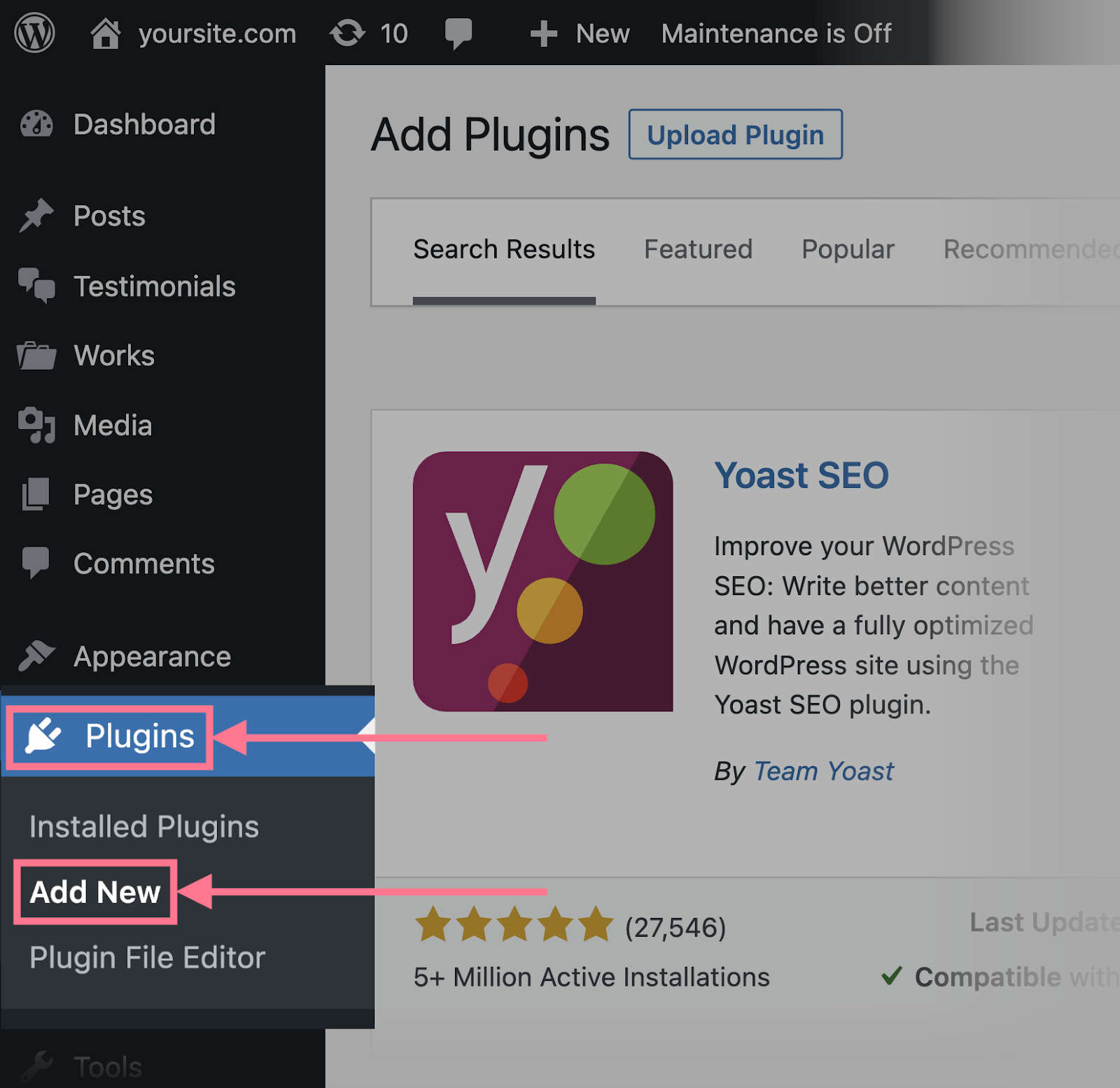
Installation
- Navigate to Plugins: In your WordPress dashboard, go to the “Plugins” section.
- Search for Yoast SEO: Use the search bar to find Yoast SEO.
- Install and Activate: Click “Install Now,” then activate the plugin.
Initial Setup
After activation, Yoast SEO will guide you through an initial configuration process. This setup wizard helps you configure basic settings like:
- Site Type: Define whether your site is a blog, a news site, or an online store.
- Search Engine Visibility: Choose whether to allow search engines to index your content.
- Social Media Accounts: Link your social media profiles for better integration.
On-Page SEO Optimization with Yoast SEO
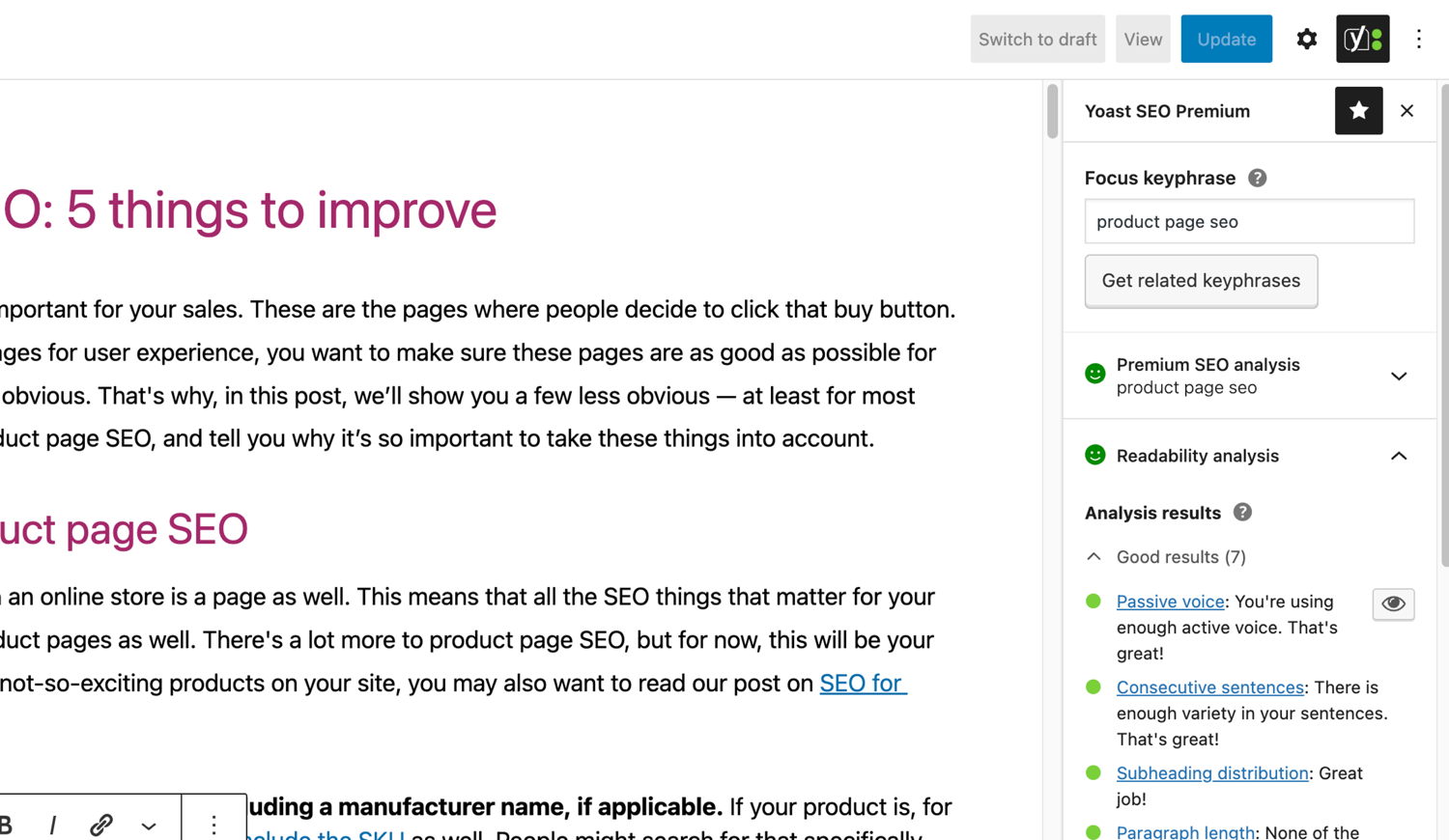
One of Yoast SEO’s standout features is its on-page SEO optimization capabilities. This tool helps you refine your content to meet SEO best practices.
Focus Keyphrase
Yoast SEO allows you to set a focus keyphrase for each post or page. The plugin then evaluates your content based on this keyphrase, providing suggestions for improvement.
SEO Analysis
The plugin performs a detailed SEO analysis of your content, checking factors such as:
- Keyword Density: Ensures your keyphrase appears frequently enough.
- Readability: Assesses the readability of your content, offering suggestions to make it more engaging.
- Internal Linking: Recommends internal links to improve site navigation.
Readability Analysis
Yoast SEO’s readability analysis helps you create content that is easy to read and understand. It evaluates factors like sentence length, use of subheadings, and paragraph structure.
Technical SEO Enhancements
Yoast SEO goes beyond on-page optimization by offering features that address technical SEO aspects of your site.
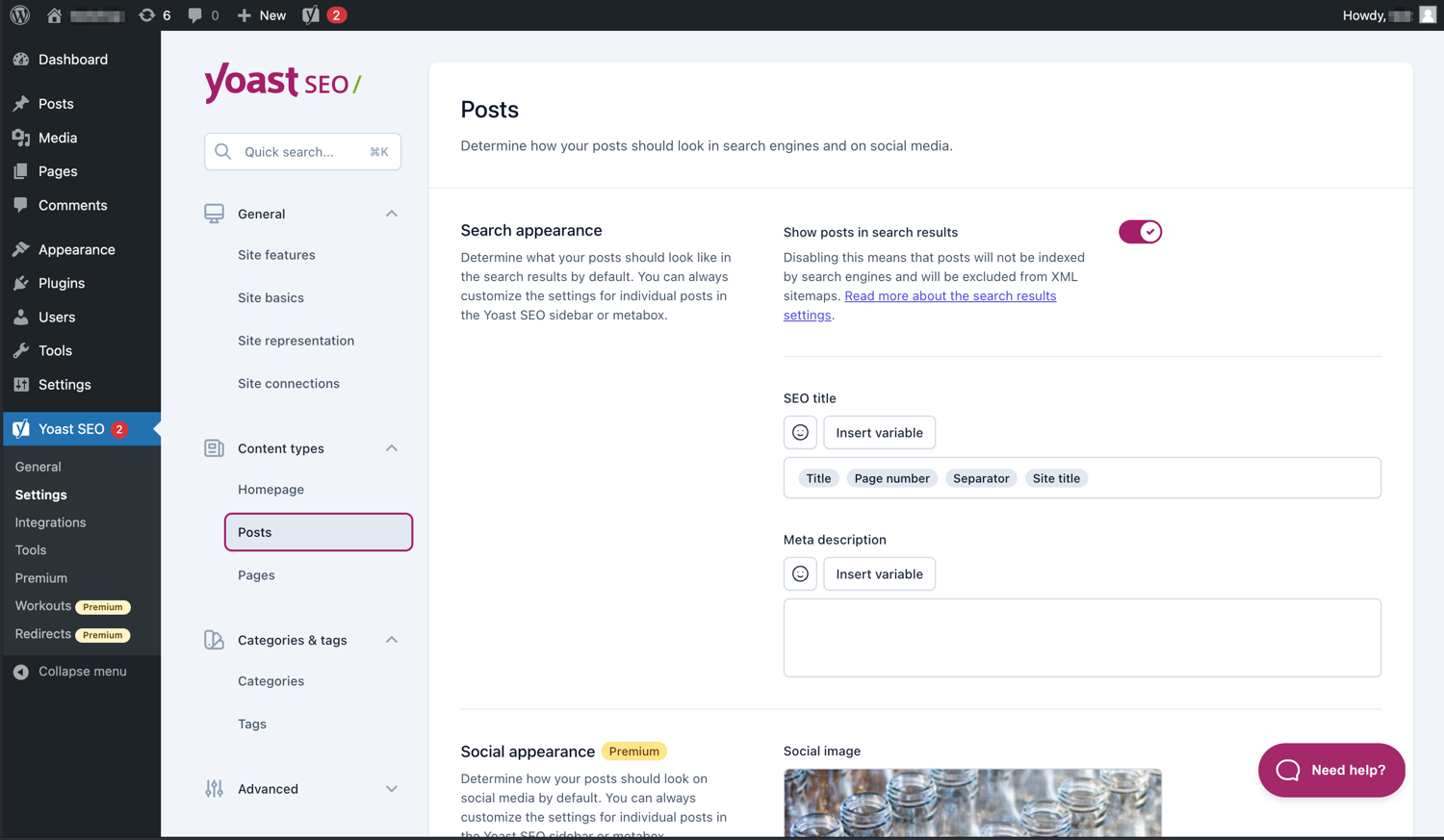
XML Sitemaps
Yoast SEO automatically generates XML sitemaps for your website, making it easier for search engines to crawl and index your content. This feature ensures that all important pages are included in search engine results.
Breadcrumbs
The plugin includes a breadcrumb feature that enhances site navigation and improves user experience. Breadcrumbs help users understand their location within your site and navigate back to previous pages easily.
Schema Markup
Yoast SEO supports schema markup, which helps search engines understand the context of your content. This feature can improve how your pages appear in search results, potentially increasing click-through rates.
Social Media Integration
Effective social media integration is crucial for driving traffic to your site. Yoast SEO simplifies this by offering various features:
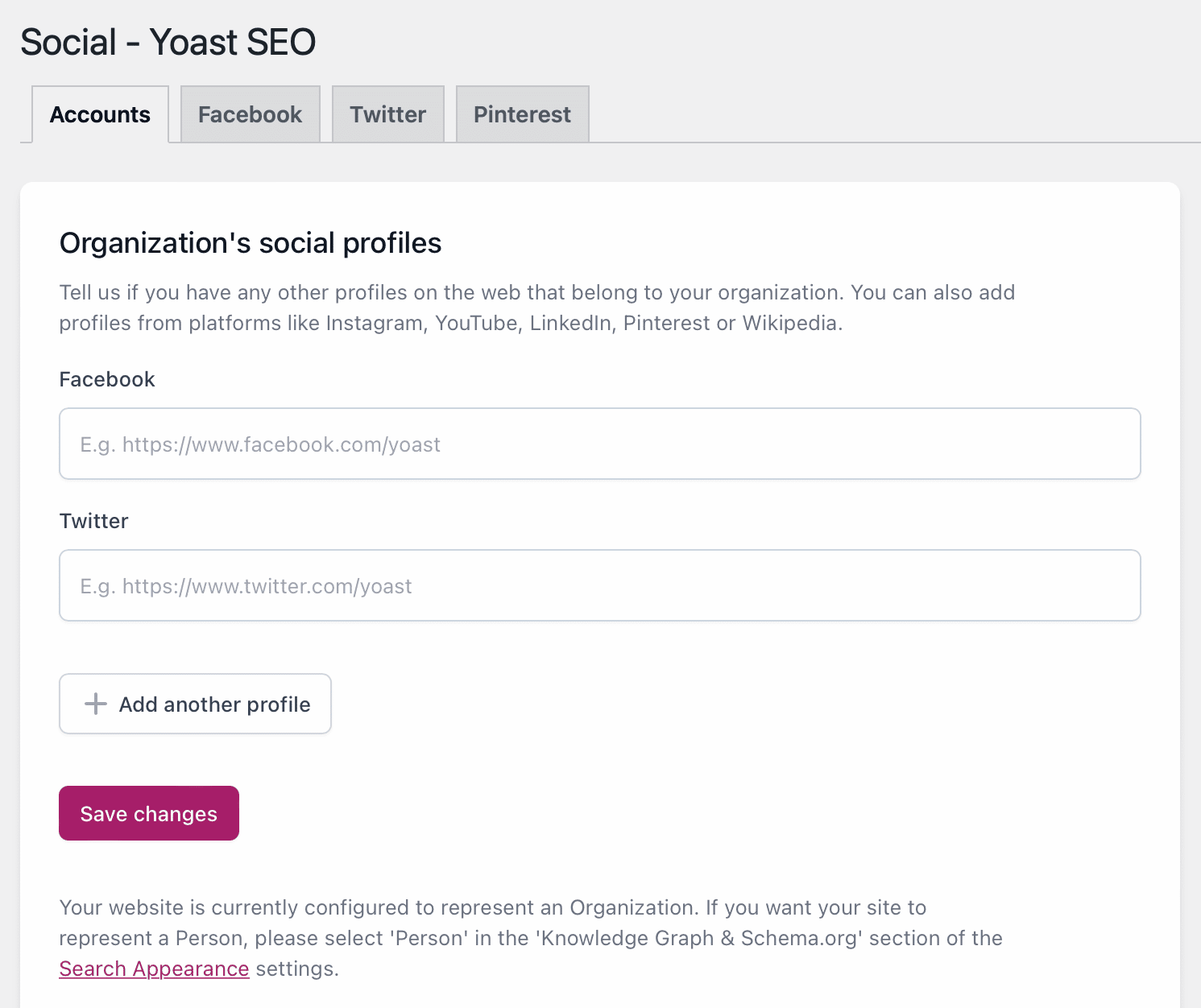
Social Media Metadata
Yoast SEO allows you to add social media metadata to your posts and pages. This metadata ensures that your content is displayed correctly when shared on platforms like Facebook and Twitter.
Open Graph and Twitter Cards
The plugin supports Open Graph and Twitter Cards, which enhance how your content appears on social media. This can lead to higher engagement and more clicks from social media platforms.
Advanced Features and Add-ons
In addition to its core features, Yoast SEO offers a range of advanced tools and add-ons that provide additional functionality:
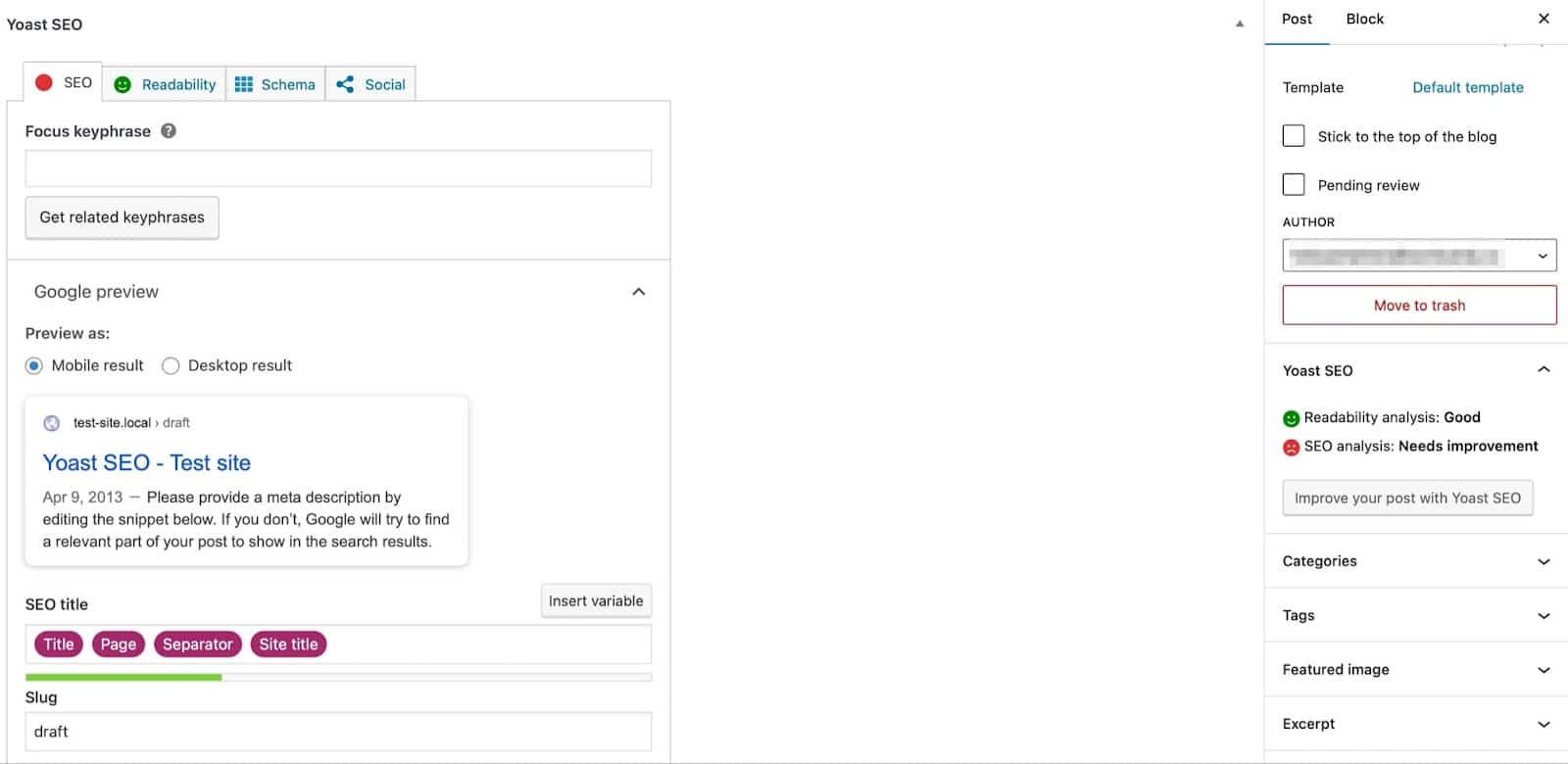
Yoast SEO Premium
The premium version of Yoast SEO includes advanced features such as:
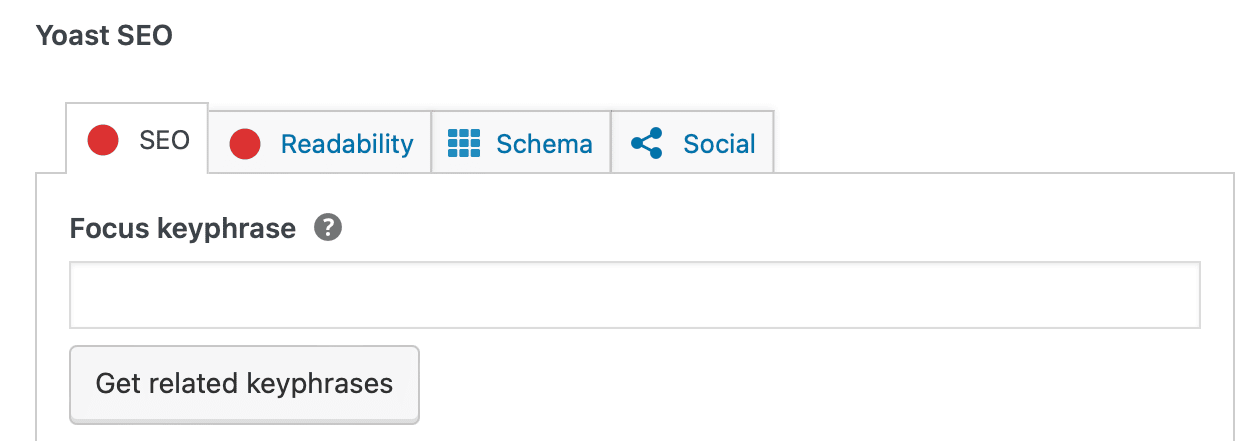
- Redirect Manager: Helps you manage and create redirects to prevent broken links.
- Internal Linking Suggestions: Provides suggestions for internal links based on your content.
- Content Insights: Offers detailed insights into your content’s performance and areas for improvement.
Yoast Local SEO
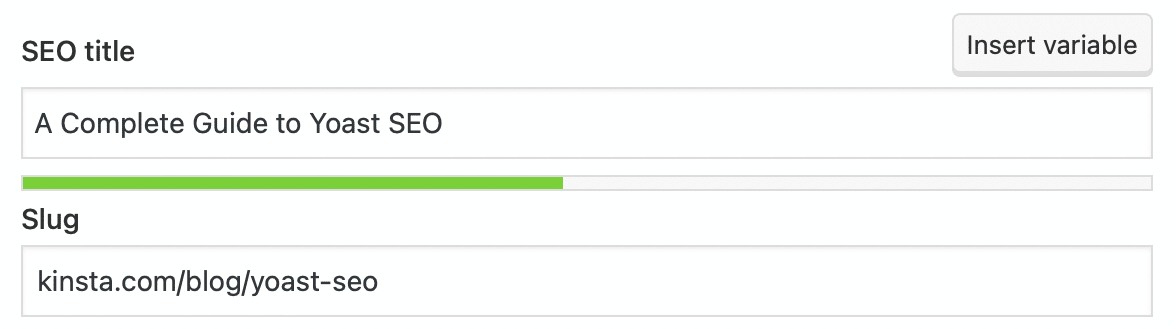
For businesses with a physical presence, Yoast Local SEO enhances your site’s visibility in local search results. This add-on includes features like:
- Local Business Schema: Adds structured data to improve local search rankings.
- Google My Business Integration: Connects your site with Google My Business for better local visibility.
Troubleshooting and Support
Despite its user-friendly nature, you may encounter issues while using Yoast SEO. Here are some common troubleshooting tips:
Common Issues
- Plugin Conflicts: Sometimes, Yoast SEO may conflict with other plugins. Deactivate other plugins to identify the source of the conflict.
- Settings Not Saving: Ensure that your WordPress site has the correct file permissions and that you are running the latest version of Yoast SEO.
Getting Help
Yoast SEO offers comprehensive support through its website, including:
- Documentation: Detailed guides and FAQs to help you understand and use the plugin.
- Support Forum: A community forum where you can ask questions and get help from other users.
- Premium Support: Access to dedicated support if you have a premium subscription.
Conclusion
Yoast SEO is a powerful and versatile plugin that has earned its reputation as the #1 WordPress SEO plugin. Its comprehensive features, user-friendly interface, and continuous updates make it an indispensable tool for anyone looking to improve their website’s search engine rankings. Whether you are a beginner or an experienced SEO professional, Yoast SEO provides the tools you need to optimize your content effectively and enhance your site’s visibility.
If you have any questions about Yoast SEO or need further assistance, feel free to leave a comment below. We’d love to hear your thoughts and help you get the most out of this fantastic plugin!




