Elementor vs Beaver Builder: Which Page Builder Is the Best
If you have a WordPress website, you may want to design beautiful pages without writing any code. That’s where page builder plugins come in. These tools help you create websites by simply dragging and dropping elements like text, images, buttons, and more.
- Overview of Elementor and Beaver Builder
- Elementor
- Beaver Builder
- 🆚 In Short:
- 🖱️ User Interface & Ease of Use
- 🟩 Elementor: Easy and Visual
- 🟦 Beaver Builder: Clean and Simple
- 🆚 Who Wins?
- 💖 You Might Also Like
- 🚀 Performance & Speed
- 🟩 Elementor: Powerful, But Heavier
- 🟦 Beaver Builder: Clean and Fast
- 🆚 Who Wins in Speed?
- 🎨 Design Flexibility & Templates
- 🟩 Elementor: Tons of Design Options
- 🟦 Beaver Builder: Clean and Neat Designs
- 🆚 Who Wins in Design Flexibility?
- 🔌 Third-Party Integration & Add-ons
- 🟩 Elementor: Lots of Options
- 🟦 Beaver Builder: Reliable, But Fewer Choices
- 🆚 Who Wins in Third-Party Integrations?
- ✨ More Stories for You
- Template Library and Pre-Built Designs
- Elementor Template Library
- Beaver Builder Template Library
- Which Is Better?
- 💰 Pricing Comparison
- 🟩 Elementor Pricing
- 🟦 Beaver Builder Pricing
- 🆚 Who Offers Better Value?
- 🔍 SEO Capabilities
- 🟩 Elementor: Good for SEO
- 🟦 Beaver Builder: Solid for SEO
- 🆚 Who Wins in SEO?
- 🌟 Don't Miss These Posts
- 📚 Support, Community & Documentation
- 🟩 Elementor: Big Community & Good Support
- 🟦 Beaver Builder: Helpful, But Smaller Community
- 🆚 Who Has Better Support?
- 💼 Use Cases: Who Should Use Which?
- 🟩 Elementor: Best for Creative Designers & Advanced Users
- 🟦 Beaver Builder: Best for Simplicity & Fast Websites
- 📊 Pros and Cons
- 🌟 Final Result:
- Which One Should You Choose in 2026?
- Choose Elementor if:
- Choose Beaver Builder if:
- Final Decision for 2026:
- ❓ FAQs
- Is Elementor better than Beaver Builder?
- Which one is easier to use, Elementor or Beaver Builder?
- Can I use both Elementor and Beaver Builder on the same site?
- Are the free versions of Elementor and Beaver Builder good enough?
- Can I use Elementor or Beaver Builder with any theme?
- Which builder is better for SEO?
- Can I build an e-commerce store with Elementor or Beaver Builder?
Two of the most popular page builders are Elementor and Beaver Builder. Both of them are very powerful and help you build professional-looking websites without needing to be a web developer.
But here’s the big question – Which one is better for you in 2026? 🤔
In this article, we’ll compare Elementor and Beaver Builder in simple words. We’ll look at how easy they are to use, how fast your website can be with them, their designs, pricing, and more. By the end, you’ll know which one is the best choice for your needs.
Let’s get started!
Overview of Elementor and Beaver Builder
Let’s first understand what Elementor and Beaver Builder really are.
Elementor
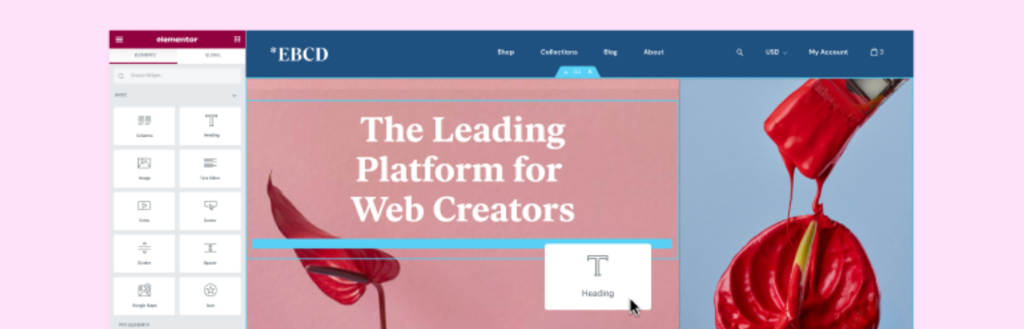
Elementor is a popular WordPress page builder. It lets you design websites by dragging and dropping blocks like text, images, buttons, and videos-just like playing with digital building blocks.
- You can see your changes live as you make them.
- No need to write code.
- Great for beginners, bloggers, and business owners.
- Offers a free version and a pro (paid) version with more features.
Elementor is used by millions of people around the world because it’s easy and fun to use.
Beaver Builder
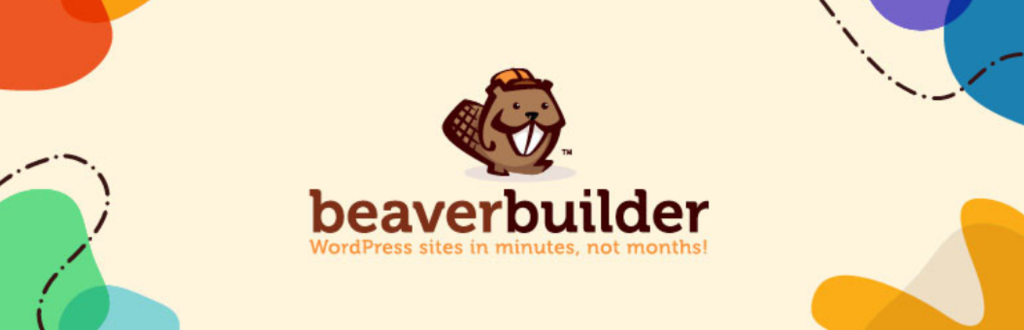
Beaver Builder is another WordPress page builder plugin. It also helps you create websites without coding, using a drag-and-drop system.
- Clean and simple design interface.
- Very stable and reliable.
- Trusted by web developers and agencies.
- Also comes in free and paid versions.
Beaver Builder is known for being lightweight, fast, and easy to control, especially for people who build websites for clients.
🆚 In Short:
| Feature | Elementor | Beaver Builder |
|---|---|---|
| Ease of Use | Very beginner-friendly | Simple and clean interface |
| Design Power | Lots of design options | Clean and minimal design |
| Speed & Stability | Fast, but may feel heavier | Very stable and lightweight |
| Best For | Bloggers, small businesses | Agencies, developers |
🖱️ User Interface & Ease of Use
When you build a website, you want it to be simple and smooth-like playing a fun game. That’s why the user interface (how it looks and works) is very important.
Let’s see how easy it is to use Elementor and Beaver Builder.
🟩 Elementor: Easy and Visual

Elementor is known for being super easy to use, especially for beginners.
- You can drag and drop items (like text, images, and buttons) right onto your page.
- It shows a live preview, so you can see how your website looks while you’re building it-no guessing!
- Everything is done in one place. No need to go back and forth between editing and preview mode.
- You get a left-side panel with all the tools. You just pick what you want and place it on the page.
📌 Good For: People who are new to website building or want to create a site quickly without help.
🟦 Beaver Builder: Clean and Simple

Beaver Builder also has a drag-and-drop system, but it looks a bit more clean and minimal.
- When you click on a section, a small box pops up with settings.
- It gives you more space to design without too many buttons in your way.
- It may take a little more time to learn at first, but many users love how neat and clean it feels.
- You can also move things around freely, just like in Elementor.
📌 Good For: People who like a clean workspace and want a calm, simple builder.
🆚 Who Wins?
| Feature | Elementor | Beaver Builder |
|---|---|---|
| Live Preview | ✅ Yes | ✅ Yes |
| Easy Drag-and-Drop | ✅ Very simple | ✅ Simple, but cleaner |
| Beginner Friendly | ⭐⭐⭐⭐⭐ | ⭐⭐⭐⭐ |
| Interface Style | Modern with side panel | Minimal with popup controls |
Both are easy to use, but Elementor might feel more fun and beginner-friendly, while Beaver Builder feels a bit more professional and clean.
💖 You Might Also Like
🚀 Performance & Speed
When you build a website, you want it to load fast. No one likes a slow website-not even Google!
Let’s see how Elementor and Beaver Builder perform in terms of speed.
🟩 Elementor: Powerful, But Heavier
- Elementor gives you lots of design options, which is great!
- But with more features, it can sometimes make your website a bit heavier.
- If you add too many fancy effects and widgets, your website might take longer to load.
- You can speed it up by using good hosting and caching plugins.
🟦 Beaver Builder: Clean and Fast
- Beaver Builder is known for being lightweight.
- It doesn’t have too many extras by default, so your site stays fast and smooth.
- Great for people who care about speed and performance over flashy features.
- Works well even on shared hosting or slower servers.
🆚 Who Wins in Speed?
| Feature | Elementor | Beaver Builder |
|---|---|---|
| Page Speed | ⏳ Medium (can be improved) | ⚡ Fast and lightweight |
| Code Cleanliness | Good, but has more scripts | Very clean and light code |
| Best For | Designs with effects | Speed-focused websites |
So, if speed is super important to you, Beaver Builder may be a better pick. But if you love advanced designs, Elementor still works great-with some tweaks!
🎨 Design Flexibility & Templates
Now let’s talk about design freedom-how much control you have over the look of your website.
🟩 Elementor: Tons of Design Options
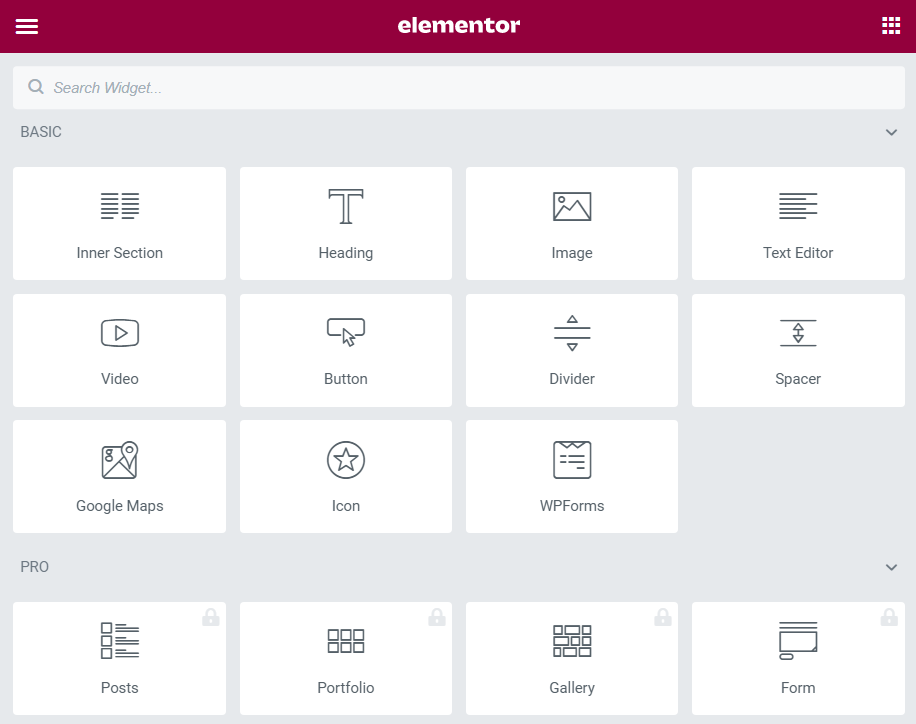
- Elementor is amazing for creative people!
- You get hundreds of ready-made templates. Just pick one and customize it.
- You can adjust almost everything-colors, fonts, buttons, spacing, animations, and more.
- It also has widgets like sliders, image galleries, pricing tables, and more.
- It’s perfect if you want your site to look unique and modern.
🟦 Beaver Builder: Clean and Neat Designs
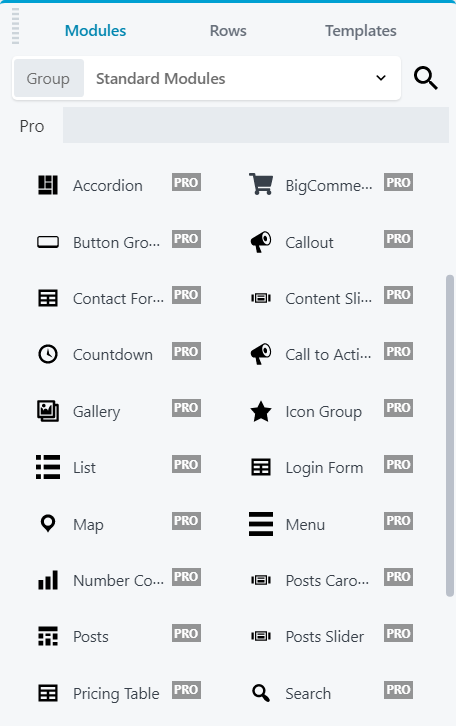
- Beaver Builder gives you fewer templates, but they’re clean and professional.
- You can still change fonts, colors, and layouts, but it’s more basic compared to Elementor.
- It’s focused on being simple and fast rather than giving too many fancy options.
- Ideal if you want a clean, simple website without distractions.
🆚 Who Wins in Design Flexibility?
| Feature | Elementor | Beaver Builder |
|---|---|---|
| Number of Templates | ⭐⭐⭐⭐⭐ (Huge collection) | ⭐⭐ (Limited but quality) |
| Custom Design Controls | Very detailed and flexible | Basic but clean |
| Best For | Creative, stylish websites | Simple, professional websites |
So, if you love designing things your way, Elementor is the winner. If you like simple and clean websites, Beaver Builder is just right.
🔌 Third-Party Integration & Add-ons
One of the best things about Elementor and Beaver Builder is that you can connect them with other tools to add even more features to your website. This can include things like forms, pop-ups, SEO tools, and more!
Let’s see how each builder works with other plugins and tools.
🟩 Elementor: Lots of Options
- Elementor works with a huge number of plugins and tools.
- You can easily integrate things like contact forms, pop-ups, email marketing, and SEO tools.
- There are also many premium add-ons you can buy to unlock extra features like more widgets and templates.
- Elementor has its own marketplace where you can find tons of extra widgets, like Instagram feeds, reviews, etc.
Some Popular Integrations for Elementor:
- WooCommerce (for online stores)
- Mailchimp (for email marketing)
- Yoast SEO (for better search engine ranking)
- Popup Builder (for pop-up forms)
🟦 Beaver Builder: Reliable, But Fewer Choices
- Beaver Builder also works well with popular plugins and tools, but it doesn’t have quite as many options as Elementor.
- It integrates well with WooCommerce (for online stores) and has good support for SEO plugins like Yoast SEO and Rank Math.
- It also supports contact forms, email marketing tools, and more. But there aren’t as many add-ons as Elementor.
Some Popular Integrations for Beaver Builder:
- WooCommerce (for online stores)
- Yoast SEO (for improving SEO)
- Gravity Forms (for contact forms)
- Mailchimp (for email campaigns)
🆚 Who Wins in Third-Party Integrations?
| Feature | Elementor | Beaver Builder |
|---|---|---|
| Number of Integrations | ⭐⭐⭐⭐⭐ (Lots of options) | ⭐⭐⭐ (Good, but fewer options) |
| Popular Add-ons | ✅ Huge marketplace of add-ons | ✅ Fewer add-ons, but solid |
| WooCommerce Support | ✅ Excellent for online stores | ✅ Great for online stores |
Elementor wins if you want more options and extra features through add-ons and plugins. But if you prefer simplicity, Beaver Builder will still do the job with fewer add-ons.
✨ More Stories for You
Template Library and Pre-Built Designs
Having access to a library of templates and pre-built designs can significantly speed up the website-building process. Let’s compare how Elementor vs Beaver Builder stack up in this area.
Elementor Template Library
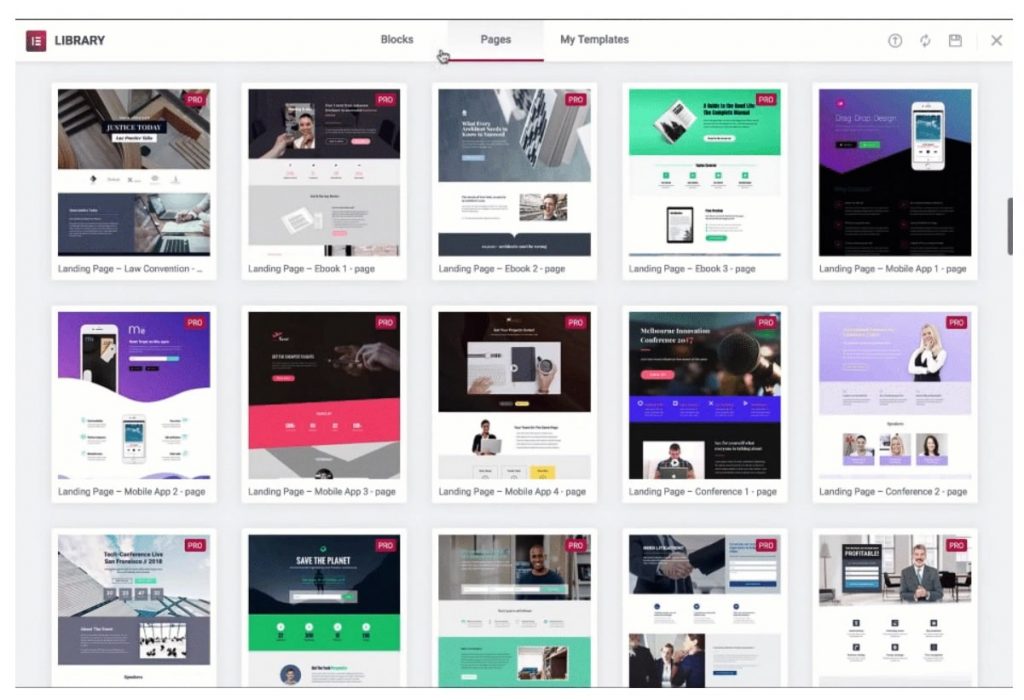
Elementor boasts one of the largest template libraries among WordPress page builders. It includes over 300 pre-designed templates, covering a wide range of industries and use cases.
These templates are fully customizable, allowing users to adjust colors, fonts, and layouts to fit their brand. Elementor also offers block templates, which are smaller, section-based templates that can be combined to create custom pages. Additionally, Elementor Pro users gain access to premium templates and the ability to save and reuse their designs.
Beaver Builder Template Library

Beaver Builder’s template library is smaller compared to Elementor’s, with around 50 pre-built templates. However, the templates it offers are well-designed and cater to a variety of niches, including business, e-commerce, and personal websites.
Beaver Builder also allows users to save and reuse custom templates, which is a handy feature for developers working on multiple projects. While the template library may not be as extensive as Elementor’s, it provides enough variety to get most websites up and running quickly.
Which Is Better?
Elementor’s extensive template library gives it a clear advantage in this category. If you value having a wide selection of pre-designed templates to choose from, Elementor is the better choice. However, if you’re looking for a more curated selection of templates that are easy to customize, Beaver Builder might be more your speed.
💰 Pricing Comparison
When choosing a page builder, it’s important to know how much it costs. Both Elementor and Beaver Builder offer free versions, but their premium versions come with additional features.
Let’s compare the pricing of both page builders so you can decide which one fits your budget.
🟩 Elementor Pricing
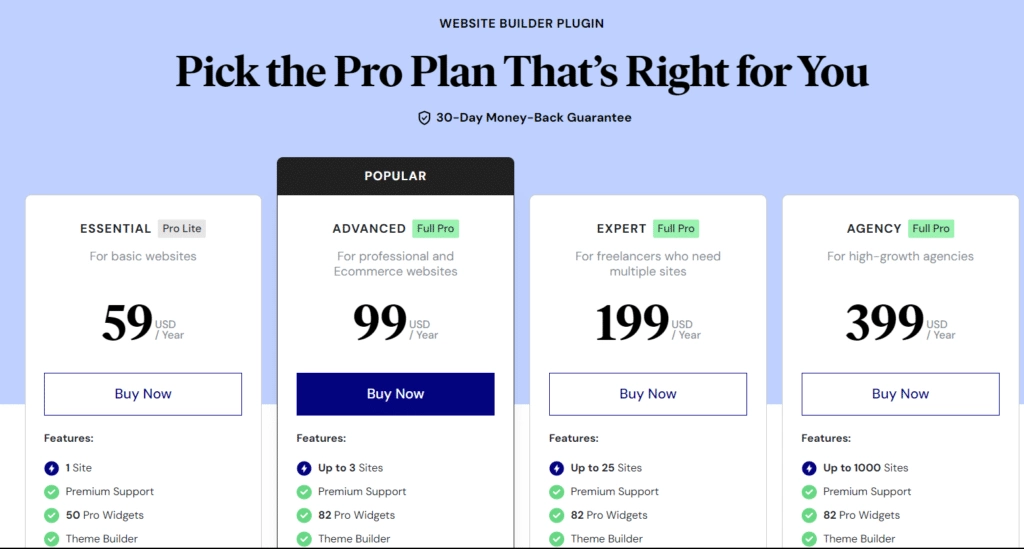
Elementor offers a free version and a paid Pro version with more features.
- Free Version: Great for simple websites with basic design needs.
- Includes the drag-and-drop editor.
- Comes with essential widgets like text, images, and buttons.
- Pro Version: Unlocks more advanced features, including extra widgets, templates, and design control.
- Pricing: Starts at $59 per year for a single website.
- Includes access to premium widgets, theme builder, pop-ups, and more.
Elementor Pro Price Breakdown:
- Single Site: $59/year
- Three Sites: $99/year
- Unlimited Sites: $199/year
🟦 Beaver Builder Pricing
Beaver Builder also has a free version and paid Pro versions.

Beaver Builder also has a free version and paid Pro versions.
- Free Version: You can use it for basic design work and enjoy drag-and-drop editing.
- It has limited features and templates compared to the paid version.
- Pro Version: Unlocks all features, including premium modules, templates, and more.
- Pricing: Starts at $99 per year for a single site.
Beaver Builder Pro Price Breakdown:
- Standard Plan: $99/year (for one site)
- Pro Plan: $199/year (for up to 3 sites)
- Agency Plan: $399/year (for unlimited sites)
🆚 Who Offers Better Value?
| Feature | Elementor | Beaver Builder |
|---|---|---|
| Free Version | ✅ Basic features for free | ✅ Basic features for free |
| Pro Version Price | 💵 Starts at $59/year | 💵 Starts at $99/year |
| Number of Sites | 🌐 Single, 3, or Unlimited Sites | 🌐 Single, 3, or Unlimited Sites |
| Extra Features | ✅ Theme builder, pop-ups, widgets | ✅ Premium modules, templates |
Elementor is cheaper for a single website, starting at $59/year. However, Beaver Builder offers a more expensive starting price of $99/year. But both offer similar features, and if you need multiple sites, you can get unlimited site plans for a bit more.
🔍 SEO Capabilities
When you build a website, you want it to show up on Google search so people can find it easily. This is where SEO (Search Engine Optimization) comes in. Let’s see how Elementor and Beaver Builder help you make your website SEO-friendly.
🟩 Elementor: Good for SEO
- Elementor lets you customize important SEO elements like page titles, meta descriptions, and URLs.
- It works perfectly with popular SEO plugins like Yoast SEO and Rank Math.
- You can optimize images (by adding alt text) and improve your website’s loading speed, which is very important for SEO.
- It also has responsive design, meaning your site will look great on phones and tablets-another important factor for ranking on Google.
🟦 Beaver Builder: Solid for SEO
- Beaver Builder also lets you control things like titles and meta descriptions.
- It integrates well with Yoast SEO and Rank Math, just like Elementor.
- Since Beaver Builder creates clean code, your website will load faster, which is good for SEO performance.
- While it doesn’t offer as many advanced options as Elementor for SEO, it still gives you the basic tools needed to rank well.
🆚 Who Wins in SEO?
| Feature | Elementor | Beaver Builder |
|---|---|---|
| SEO Plugin Support | ✅ Works well with Yoast & Rank Math | ✅ Works well with Yoast & Rank Math |
| Custom SEO Features | ✅ Detailed SEO control | ✅ Basic SEO control |
| Code Quality | ✅ Clean code, but heavier | ✅ Clean, lightweight code |
Elementor has more advanced SEO features, while Beaver Builder offers solid SEO with cleaner, faster code. Both work well with SEO plugins, so it’s a tie in many ways.
🌟 Don't Miss These Posts
📚 Support, Community & Documentation
When you’re building a website, it’s great to know you can get help if you need it. Let’s see how each page builder supports its users.
🟩 Elementor: Big Community & Good Support
- Elementor has a huge community of users. This means there are lots of tutorials, videos, and forums where you can find help.
- If you buy the Pro version, you also get premium support to solve problems faster.
- Elementor has step-by-step documentation to guide you through every feature. Plus, the community is always active, offering tips and tricks.
- Live chat support is available for Pro users, making it easy to get help when you need it.
🟦 Beaver Builder: Helpful, But Smaller Community
- Beaver Builder has a smaller community compared to Elementor, but it’s still very active.
- The documentation is well-organized and provides clear instructions on how to use the builder.
- For Pro users, there’s access to premium support through tickets. It may not be as fast as Elementor’s live chat, but the support is helpful and professional.
- You can find tutorials and guides, but they are fewer than what you’ll find for Elementor.
🆚 Who Has Better Support?
| Feature | Elementor | Beaver Builder |
|---|---|---|
| Community Size | ⭐⭐⭐⭐⭐ (Huge, lots of resources) | ⭐⭐⭐ (Smaller, but helpful) |
| Support Type | ✅ Live chat for Pro users | ✅ Support via tickets |
| Documentation | ✅ Detailed and beginner-friendly | ✅ Good, but less detailed |
Elementor has a bigger community and better live chat support. However, Beaver Builder still provides great support with clear documentation and helpful staff.
💼 Use Cases: Who Should Use Which?
Now that we’ve covered all the details, let’s talk about who should use each page builder based on your needs. Whether you’re a beginner or an advanced user, it’s important to choose the right tool for your website.
🟩 Elementor: Best for Creative Designers & Advanced Users
- Elementor is perfect for people who want lots of design options and the ability to create unique, creative websites.
- If you are a designer, or if you want a website that’s visually stunning with lots of features like animations, pop-ups, and custom layouts, Elementor is a great choice.
- It’s also great for beginners who need an easy drag-and-drop editor, but want to grow into advanced design as they get more comfortable.
Best For:
- Creative designers
- Users who need advanced features
- Bloggers, businesses, or anyone who wants a unique look
- Beginners who want to try out advanced features later
🟦 Beaver Builder: Best for Simplicity & Fast Websites
- Beaver Builder is best for people who want a clean, simple website with fast loading times.
- If you don’t need a lot of extra design effects and prefer a straightforward layout, Beaver Builder is a great choice.
- It’s also great if you’re working on a business website or portfolio, where you want everything to be easy and professional without too much fuss.
- If you want a faster website and don’t need tons of extra features, Beaver Builder is a solid pick.
Best For:
- Users who need simple, fast websites
- People who prefer clean, professional designs
- Small businesses or portfolios
- Users who want a lightweight, fast-loading site
📊 Pros and Cons
Let’s quickly summarize the pros and cons of each page builder.
| Feature | Elementor | Beaver Builder |
|---|---|---|
| Ease of Use | ⭐⭐⭐⭐ (Easy for beginners) | ⭐⭐⭐⭐ (Simple and straightforward) |
| Design Flexibility | ⭐⭐⭐⭐⭐ (Highly customizable) | ⭐⭐⭐ (Good, but not as many options) |
| Performance & Speed | ⭐⭐⭐ (Heavier, slower for big sites) | ⭐⭐⭐⭐ (Fast and lightweight) |
| SEO Capabilities | ⭐⭐⭐⭐ (Works with Yoast, Rank Math) | ⭐⭐⭐⭐ (Works with SEO plugins) |
| Add-ons & Integrations | ⭐⭐⭐⭐⭐ (Lots of extra features) | ⭐⭐⭐⭐ (Solid, but fewer options) |
| Community & Support | ⭐⭐⭐⭐⭐ (Big community, live chat) | ⭐⭐⭐⭐ (Smaller community, good support) |
| Pricing | 💵 Starts at $59/year | 💵 Starts at $99/year |
🌟 Final Result:
- Choose Elementor if you want advanced design flexibility and lots of features. It’s great for creative designers and those who want a unique, visually appealing website. But it may slow down your website if you add too many effects.
- Choose Beaver Builder if you want a clean, fast website with less complexity. It’s a better choice for business sites, portfolios, and users who care more about performance and simplicity than flashy designs.
Which One Should You Choose in 2026?
Now that we’ve compared all the details, you might be wondering: Which one should I choose in 2026?
Choose Elementor if:
- You want a wide range of design options and advanced features.
- You are a creative designer or want your website to be highly customizable.
- You need to create unique layouts and include things like animations, pop-ups, and advanced widgets.
- You’re okay with investing in a Pro version for better performance and features.
- SEO and integrations are important to you, and you want to maximize your website’s potential.
Why Elementor is a Good Choice:
- Advanced customization for designers.
- Tons of widgets and add-ons.
- Perfect for those who want creative control.
Choose Beaver Builder if:
- You need a simple, fast, and reliable website that works well without too many extras.
- You prefer lightweight design and want your website to load quickly.
- You don’t need a lot of advanced design features and prefer a more straightforward approach.
- You run a business site or portfolio and want a clean and professional look.
- You’re looking for stability and reliable performance without needing to deal with extra features.
Why Beaver Builder is a Good Choice:
- Faster load times for better performance.
- Clean and professional design.
- Ideal for business owners and those who want a simple, effective site.
Final Decision for 2026:
- If you’re looking for more design freedom and want your website to stand out, Elementor is your best bet.
- If you prefer a no-frills, quick-loading site that’s easy to maintain, Beaver Builder is the way to go.
Both builders are great choices, but the right one depends on your website goals and design preferences.
❓ FAQs
Let’s answer some common questions that might help you decide between Elementor and Beaver Builder.
Is Elementor better than Beaver Builder?
It depends on what you need. Elementor is better if you want more creative options and features like pop-ups and advanced widgets. Beaver Builder is great if you want a simple, fast website without too much complexity.
Which one is easier to use, Elementor or Beaver Builder?
Both are easy to use, but Beaver Builder is often considered a bit simpler for beginners. Elementor has more advanced features, but that can make it a little trickier for new users.
Can I use both Elementor and Beaver Builder on the same site?
No, it’s best to choose one because using both on the same site could cause conflicts and make your site run slower. Pick the one that fits your needs best!
Are the free versions of Elementor and Beaver Builder good enough?
Both free versions are good for basic websites. But if you want advanced design options, you’ll need the Pro versions of either builder. Elementor Pro is cheaper than Beaver Builder Pro, but both offer great features.
Can I use Elementor or Beaver Builder with any theme?
Yes, both Elementor and Beaver Builder work with most WordPress themes, but they work best with themes designed for page builders. You can also use the default WordPress theme if you’re just starting out.
Which builder is better for SEO?
Both Elementor and Beaver Builder are SEO-friendly and work well with popular SEO plugins like Yoast SEO. However, Elementor gives you a bit more control over your website’s SEO and customization.
Can I build an e-commerce store with Elementor or Beaver Builder?
Yes! Both Elementor and Beaver Builder work well with WooCommerce, so you can create a fully functional online store. Elementor gives you more design flexibility, while Beaver Builder offers a more straightforward setup.











