Are you considering upgrading to Elementor Pro for your website building needs? Before you make a decision, it’s important to have a clear understanding of the pricing for 2025. By knowing the annual cost, renewal price, and any available discounts, you can make an informed choice that suits your budget and requirements.
Elementor Pro has gained popularity as a powerful drag-and-drop page builder for WordPress websites. While the free version offers a range of features, the Pro version unlocks even more advanced functionality for users. However, with the multitude of pricing options and plans available, it can be challenging to navigate and determine which option is best for you.
When considering investing in Elementor Pro, it’s crucial to understand the pricing structure to ensure it aligns with your financial goals. The 2025 pricing details, including the annual cost, renewal price, and any available discounts, will help you determine if Elementor Pro is the right choice for your website development needs. Let’s explore the pricing information that can help you make an informed decision.
Elementor Pro Pricing (2025)
The pricing for Elementor Pro is straightforward.
Your choice of plan is based on the number of sites you want to use it on and your budget. Here’s a simple overview of Elementor Pro pricing to make your research more enjoyable.
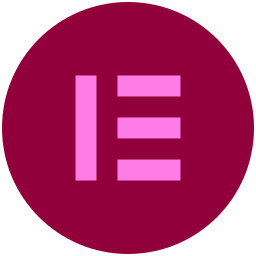
Elementor Pro 1 Website License @ Just $59
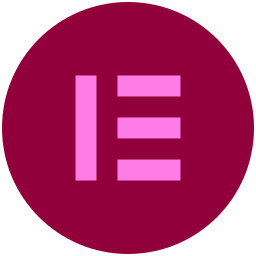
Elementor Pro 3 Websites License @ Just $99
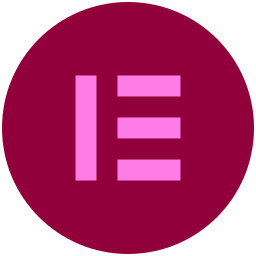
Elementor Pro 25 Websites License @ Just $199
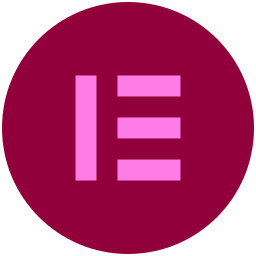
Elementor Pro 1000 Websites License @ Just $399
What is Elementor?
Elementor is a popular drag-and-drop page builder plugin for WordPress. It allows users to create and design web pages on their WordPress websites without requiring any coding skills. With Elementor, you can build custom layouts, add content, and style your pages using a visual interface.
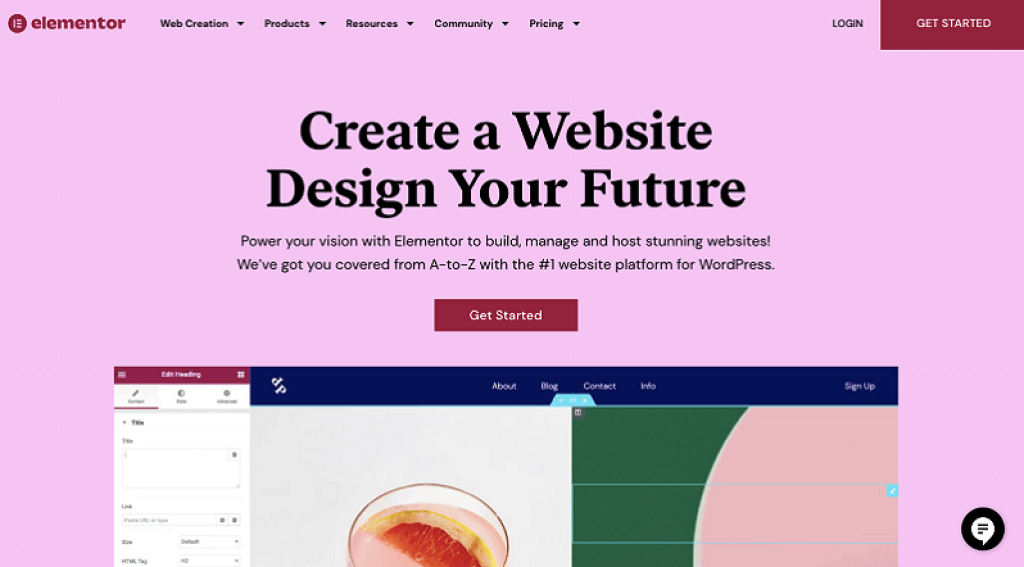
Key features of Elementor include:
- Drag-and-Drop Editor: Elementor provides an intuitive drag-and-drop editor that allows users to easily design and arrange elements on their web pages.
- Widgets: The plugin comes with a variety of widgets (elements) that you can add to your pages, such as text, images, buttons, forms, and more. Additionally, you can extend its functionality with third-party widgets or add-ons.
- Responsive Design: Elementor supports responsive design, ensuring that your web pages look good and function well on various devices, including desktops, tablets, and smartphones.
- Template Library: Elementor offers a library of pre-designed templates that you can use as a starting point for your pages. This can help speed up the design process.
- Theme Builder: With the Theme Builder feature, you can create custom templates for different parts of your WordPress site, including headers, footers, and archive pages.
- Popup Builder: Elementor includes a Popup Builder that allows you to create and customize popups on your website for various purposes, such as promotions, newsletter sign-ups, and more.
Elementor is widely used by web developers, designers, and WordPress users who want to have more control over the design of their websites without delving into complex coding. It has become one of the most popular page builders for WordPress due to its user-friendly interface and robust set of features.
Elementor Pro Pricing (2025)
Elementor Pro Pricing is straightforward. Your choice of plan depends on the number of sites you want to use it on and your budget. Elementor also offers a free version that you can download from WordPress.org and use without paying anything to Elementor.com.
However, the free Elementor page builder plugin only provides access to a limited number of features. To fully utilize Elementor, consider using the Elementor Pro version, which offers four different plans.
Additionally, Elementor has introduced a new service called Elementor WordPress Hosting, a complete web hosting solution for seamless WordPress creation. First, let’s review what you get with the Elementor free version.
Elementor Free Version Features
- Free Usage: Elementor offers a free version that allows unlimited usage across various sites.
- Drag-and-Drop Editor: Users get access to an intuitive drag-and-drop editor for easy page building.
- Responsive Editing: The platform supports responsive design, ensuring that your pages look good on different devices.
- 30+ Widgets: Access over 30 essential widgets to enhance your website with diverse content and features.
- Designer-Made Templates: The free version provides a limited number of pre-designed templates crafted by designers, aiding in the quick and efficient creation of web pages.
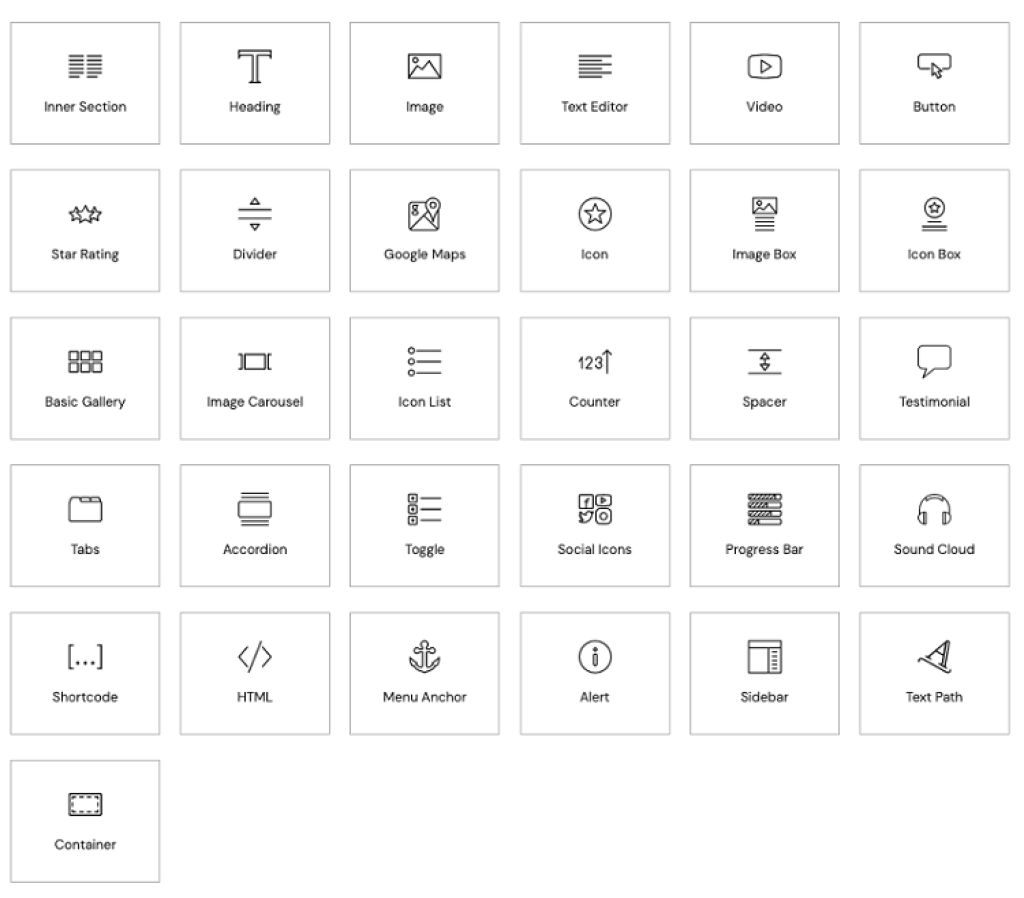
Elementor Pro Pricing & Plans (2025)
Here are full details about the new pricing plans of Elementor Pro:
Essential Plan
Price: Priced at $59 for an annual subscription.
Single Website License: This plan allows usage of the Elementor Pro plugin on one website.
75 Widgets: Access a diverse set of 75 widgets for effortless page building.
Templates: Enjoy access to beautifully crafted templates to enhance your website design.
3rd Party Add-ons: Benefit from a wide assortment of third-party add-ons, extending the plugin’s functionality.
Custom Widgets: Ability to create your own widgets for a personalized website experience.
Mobile Editing and Custom Breakpoints: Edit your website for mobile responsiveness and set custom breakpoints.
Theme Builder: Create customized themes tailored to your preferences.
Design and Customization: Utilize a range of design and customization features for a unique website appearance.
Landing Page Builder: Build high-converting landing pages quickly and efficiently.
Form Builder: Create powerful forms with minimal effort using the included form builder.
24/7 Premium Support: Access premium support through email and live chat around the clock.
Year-Round Updates: Enjoy updates throughout the year to keep your website features current.
Advanced Plan
Price: The cost for this plan is $99 for an annual subscription.
Multi-Site License: Use the Elementor Pro plugin on up to 3 websites with this plan.
100+ Widgets: Access a comprehensive collection of over 100 widgets for seamless page building.
3rd Party Add-ons: Benefit from a diverse array of third-party add-ons to extend functionality.
Custom Widgets: Create personalized widgets to tailor your website experience.
Templates: Enjoy access to a variety of beautifully crafted templates.
Mobile Editing and Custom Breakpoints: Edit your site for mobile responsiveness and set custom breakpoints.
Theme Builder: Craft custom themes according to your preferences.
Design and Customization: Utilize design and customization features, including custom code and CSS.
eCommerce Store Builder: Build an eCommerce store for the ultimate shopping experience.
Landing Page Builder: Design high-converting landing pages quickly and efficiently.
Form Builder: Create powerful forms with minimal effort.
Workflow Optimization: Streamline your web creation workflow for enhanced efficiency.
24/7 Premium Support: Access premium support via email and live chat around the clock.
Year-Round Updates: Stay up-to-date with continuous updates throughout the year.
Expert Plan
Price: This plan is available for $199 as an annual subscription.
Extensive License: Use the Elementor Pro plugin across 25 websites with this plan.
100+ Widgets: Access a comprehensive selection of over 100 widgets for effortless page building.
3rd Party Add-ons: Benefit from a diverse array of third-party add-ons to enhance functionality.
Custom Widgets: Create your own personalized widgets to cater to specific needs.
Templates: Enjoy access to beautifully crafted templates for diverse design options.
Mobile Editing and Custom Breakpoints: Optimize your site for mobile devices with mobile editing and custom breakpoints.
Theme Builder: Construct personalized themes according to your preferences.
Design and Customization: Utilize design and customization features, including custom code and CSS.
eCommerce Store Builder: Build a robust eCommerce store for an optimal shopping experience.
Landing Page Builder: Quickly design high-converting landing pages for effective marketing.
Form Builder: Create powerful forms with minimal effort using the integrated form builder.
Workflow Optimization: Streamline your web creation workflow for increased efficiency.
24/7 Premium Support: Access premium support services via email and live chat around the clock.
Year-Round Updates: Stay current with regular updates provided throughout the year.
Agency Plan
Price: Priced at $399 for an annual subscription, this plan offers extensive features.
Enterprise License: Use the Elementor Pro plugin across a massive 1000 websites with this plan.
100+ Widgets: Access an extensive collection of over 100 widgets for comprehensive page building.
3rd Party Add-ons: Benefit from a diverse range of third-party add-ons to enhance functionality.
Custom Widgets: Create your own personalized widgets to meet specific requirements.
Templates: Gain access to beautifully crafted templates, providing a range of design possibilities.
Mobile Editing and Custom Breakpoints: Optimize your site for mobile devices with mobile editing and custom breakpoints.
Theme Builder: Construct personalized themes tailored to your unique preferences.
Design and Customization: Utilize advanced design and customization features, including custom code and CSS.
eCommerce Store Builder: Build a robust eCommerce store for an ultimate shopping experience.
Landing Page Builder: Quickly design high-converting landing pages for effective marketing.
Form Builder: Create powerful forms with minimal effort using the integrated form builder.
Workflow Optimization: Streamline your web creation workflow for increased efficiency.
24/7 Premium Support: Access premium support services via email and live chat around the clock.
Year-Round Updates: Stay current with regular updates provided throughout the year.

Elementor WordPress Hosting Pricing

Elementor hosting subscription includes:
- Cloud Hosting: Enjoy built-in hosting powered by Google’s Cloud platform, providing reliable and scalable hosting solutions.
- CDN by Cloudflare: Benefit from Cloudflare’s Content Delivery Network (CDN) for improved website performance and faster loading times.
- SSL Security: Ensure secure connections with SSL (Secure Sockets Layer) encryption for your website.
- Automatic Backups: Automated backup solutions help safeguard your website data and content.
- Pre-installed WordPress CMS: WordPress, a popular content management system, comes pre-installed for your convenience.
- Elementor Hello Theme: The Elementor Hello theme is included, providing a lightweight and flexible foundation for your website.
- Elementor Pro Features: Access Elementor Pro’s advanced features, allowing complete design freedom without the need for coding.
- Staging Environment: Create a staging environment to test changes before implementing them on your website (excluding Basic plans).
- Premium Support: Enjoy premium support services for assistance with any inquiries or issues.
Monthly Plans
BASIC
$9.99/ mo
1 Website
Elementor Pro Website Builder
59 USD/yr Value Included
10GB Storage
25K Monthly Visits
Save 30%GROW
$22.99/ mo
3 Websites
Elementor Pro Website Builder
99 USD/yr Value Included
25GB Storage
75K Monthly Visits
Save 25%SCALE
$49.99/mo
10 Websites
Elementor Pro Website Builder
199 USD/yr Value Included
40GB Storage
100K Monthly Visits
Save 15%Elementor Discount Code & Elementor Promo Code
Elementor Pro already offers affordability, there are opportunities to save more on your purchase through exclusive deals. Elementor periodically provides special offers, allowing you to keep extra funds that you might otherwise spend on other plugins, giving your website a competitive edge.
Here are the details on Elementor’s promotional events:
- Elementor New Year Sale: Typically takes place in January, offering a chance to make your purchase at a discounted rate.
- Elementor Pro Birthday Sale: Celebrated in May, this sale event provides another opportunity for savings on Elementor Pro.
- Elementor Pro Black Friday & Cyber Monday Sale: Held in November, this sale period is known for substantial discounts, making it an ideal time to invest in Elementor Pro.
To get more information about Elementor discounts, you can refer to our dedicated post on the Elementor Pro discount code. There, we have covered everything related to Elementor Pro discounts and sales, explaining how you can acquire Elementor Pro at discounted prices.
Elementor Pro: Pros and Cons
Here are the Elementor Pro Pros and Cons
Pros:
- User-Friendly Interface: Elementor Pro offers a drag-and-drop editor that is intuitive and easy to use. Users can create complex layouts and designs without coding skills.
- Extensive Widgets: The plugin comes with a wide range of widgets, including advanced ones like forms, sliders, and dynamic content. This allows for greater design flexibility.
- Theme Builder: Elementor Pro includes a powerful theme builder, enabling users to customize every part of their WordPress site, including headers, footers, and single post/page templates.
- Template Library: It provides a vast library of pre-designed templates for various website elements, saving time and effort in the design process.
- Responsive Editing: Elementor Pro allows users to preview and edit the design for different devices, ensuring a responsive and mobile-friendly website.
- Dynamic Content: The ability to add dynamic content, such as custom fields and post data, enhances the functionality of Elementor Pro for content-heavy websites.
- WooCommerce Integration: Ideal for e-commerce sites, Elementor Pro seamlessly integrates with WooCommerce, offering advanced customization options for product pages.
- Regular Updates: The Elementor team frequently updates the plugin, introducing new features, improvements, and compatibility with the latest WordPress versions.
- Global Widgets: Users can create global widgets, making it easy to update a particular element across multiple pages simultaneously.
- Developer-Friendly: For users with coding skills, Elementor Pro provides options for custom CSS, custom JavaScript, and even the ability to create custom widgets.
Cons:
- Limited Free Version: While Elementor has a free version, the Pro version unlocks many advanced features. This might be a drawback for users on a tight budget.
- Page Loading Speed: Excessive use of widgets and features can lead to slower page loading times. Users need to optimize their designs to maintain optimal performance.
- Dependency on Shortcodes: If you decide to deactivate Elementor, your content might be affected as it relies on shortcodes for styling. This can make transitioning away from Elementor more challenging.
Why Do We Recommend Elementor Page Builder?
Elementor Page Builder is often recommended for several compelling reasons:
- User-Friendly Interface: Elementor provides an intuitive, drag-and-drop interface that makes it accessible to users with varying levels of technical expertise. This user-friendly approach allows for the easy creation of complex designs without requiring coding skills.
- Versatile Design Capabilities: With a wide range of widgets and a powerful editor, Elementor enables users to design and customize every aspect of their WordPress site. From headers and footers to individual pages, it offers versatile design capabilities that cater to diverse website needs.
- Template Library: Elementor comes with a rich library of pre-designed templates for various elements of a website. This extensive template collection accelerates the design process, providing a solid foundation for users to build upon.
- Responsive Editing: Ensuring a seamless experience across devices is crucial, and Elementor allows users to preview and edit their designs for different screen sizes. This responsive editing feature ensures that websites look good on desktops, tablets, and smartphones.
- Theme Builder: The inclusion of a theme builder is a significant advantage. It empowers users to customize not just individual pages but also the overall theme structure, including headers and footers. This level of customization is valuable for creating unique and cohesive designs.
- Dynamic Content Integration: Elementor Pro supports dynamic content, allowing users to incorporate dynamic elements such as custom fields, post data, and more. This is particularly useful for content-heavy websites where information needs to be updated dynamically.
- WooCommerce Integration: For those running e-commerce sites, Elementor seamlessly integrates with WooCommerce, offering advanced customization options for product pages and enhancing the overall shopping experience.
- Regular Updates and Support: Elementor is actively developed and updated by its team. Regular updates ensure compatibility with the latest WordPress versions, introduce new features, and address any security concerns. The availability of support forums and documentation further adds to its reliability.
- Global Widgets: The ability to create global widgets streamlines the design process by allowing users to update a particular element across multiple pages simultaneously. This feature is especially beneficial for maintaining consistency throughout a website.
- Developer-Friendly Options: While designed with non-developers in mind, Elementor also offers options for those with coding skills. Users can add custom CSS, JavaScript, and even create custom widgets, providing flexibility for developers to extend functionality.
- Community and Ecosystem: Elementor has a vibrant and active community. This community-driven support system means that users can find solutions to common issues, access tutorials, and connect with other Elementor enthusiasts.
Elementor Reviews (Updated 2025)


Frequently Asked Questions (FAQs) About Elementor Pro Cost
How much does Elementor Pro cost?
Is there a free version of Elementor?
What features are included in Elementor Pro that are not available in the free version?
Can I use Elementor Pro on multiple websites with a single license?
Is Elementor Pro a one-time purchase or a subscription?
Do I need to renew my Elementor Pro license each year?
Are there any discounts available for Elementor Pro?
Can I upgrade my Elementor Pro plan later?
Is there a money-back guarantee for Elementor Pro?
What payment methods are accepted for Elementor Pro?
Can I use Elementor Pro on a WordPress.com hosted site?
Do I lose my designs if I deactivate Elementor Pro?
Are there any additional costs beyond the Elementor Pro subscription?
Can I use Elementor Pro on a local development environment?
How does Elementor Pro pricing compare to other page builders?
Winding Up
In 2024, Elementor Pro’s pricing structure offers various plans catering to different needs. Despite having a price tag, Elementor is regarded as a fantastic tool with remarkable features. The investment is considered worthwhile due to the value it adds to website building.
With its user-friendly interface and extensive features, Elementor stands out as one of the best options in the realm of website builders. It’s particularly beneficial for beginners or individuals unfamiliar with website design, providing an effective solution.
If you found this information on Elementor pricing helpful or have additional questions, feel free to let us know in the comments below.




