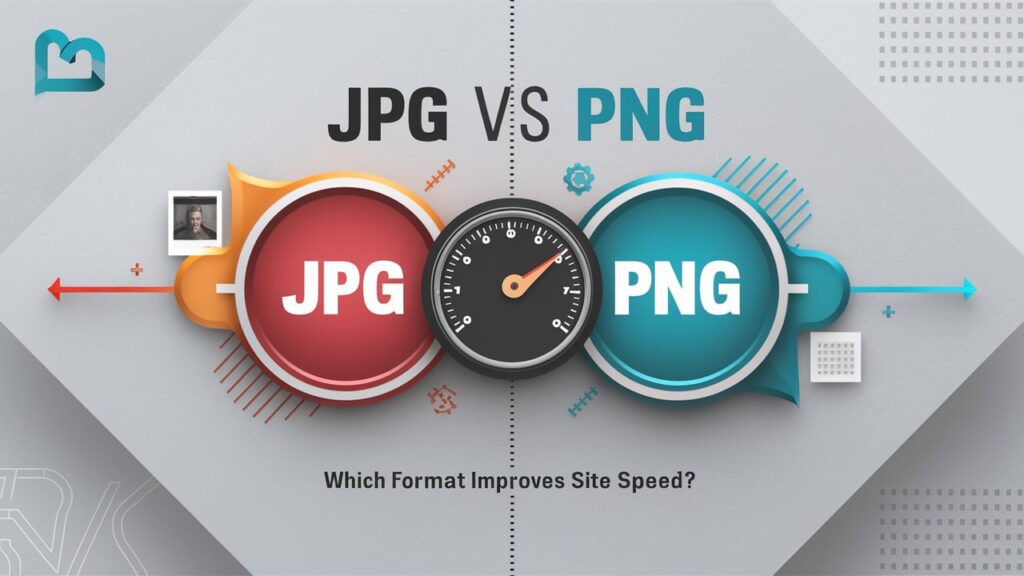When optimizing a website, speed is paramount. Every element on a site, from text to images, impacts load times. Among these, images are particularly influential, and choosing the right format is crucial.
Jump to
ToggleIn this comprehensive guide, we will explore the differences between JPG and PNG formats, assess how each impacts site speed, and help you decide which is better suited for your needs.
Introduction
In the quest for faster website performance, image optimization is often a focal point. The two most popular image formats used on the web are JPG (or JPEG) and PNG. Both have their unique features, benefits, and drawbacks. Understanding these differences can help you make informed decisions to enhance your site’s speed and overall user experience.
This guide will dive deep into the comparison of JPG vs PNG, examining factors like compression, quality, and usage scenarios to help you choose the right format for your images.
JPG and PNG Formats
What is JPG?
JPG, or JPEG (Joint Photographic Experts Group), is a commonly used format for compressing digital images. It employs lossy compression, which means that some data is lost during the compression process. This results in smaller file sizes compared to uncompressed formats, but with a potential trade-off in image quality.
What is PNG?
PNG (Portable Network Graphics) is a format that uses lossless compression. Unlike JPG, PNG compression retains all the original image data, ensuring that quality is preserved. This format supports transparency, which is beneficial for images that need to blend seamlessly with different backgrounds.
Compression and File Size
JPG Compression
JPG images are compressed using a lossy algorithm, which reduces file size by discarding some image data. This compression is adjustable, allowing you to balance between image quality and file size. Typically, JPG is effective for photographs and complex images where the loss of some detail is acceptable.
PNG Compression
PNG images use lossless compression, meaning no image data is lost. This results in larger file sizes compared to JPG but ensures that the image quality remains intact. PNG is ideal for images that require high detail, such as logos, icons, or images with text.
Impact on Site Speed
File size directly affects site speed. Smaller files load faster, which is crucial for maintaining a smooth user experience. JPG’s lossy compression often results in smaller file sizes, which can improve page load times compared to PNG. However, the choice between JPG and PNG depends on the specific needs of the image and the overall website.
Image Quality
JPG Image Quality
JPG allows for adjustable quality settings, which can be tailored to meet specific needs. Higher quality settings result in larger file sizes, while lower settings reduce file size but may introduce artifacts and degradation. For images where quality is paramount, such as high-resolution photographs, JPG can be configured to provide a good balance between quality and file size.
PNG Image Quality
PNG’s lossless compression means that image quality is preserved without degradation. This is crucial for images with sharp edges, text, or transparency. PNG is preferred for images where clarity and precision are essential. The high quality comes with the trade-off of larger file sizes.
Choosing Based on Quality Needs
When deciding between JPG and PNG, consider the quality requirements of your images. For photographic content where minor quality loss is acceptable, JPG is suitable. For images where every detail matters, PNG is the better choice.
Transparency and Backgrounds
JPG and Transparency
JPG does not support transparency. This limitation means that any image with a transparent background will need to be saved in another format if transparency is required. This can be problematic for design elements like logos or icons that need to blend seamlessly with various backgrounds.
PNG and Transparency
PNG supports transparency, making it ideal for images with varying backgrounds. This feature is especially useful for web design elements that need to be overlaid on different colors or patterns. The ability to maintain transparency without compromising quality makes PNG a preferred choice for many graphic elements.
Practical Applications
Consider the role of your images on your site when choosing between JPG and PNG. For background images and photographs, JPG is generally sufficient. For logos, icons, or any image that requires transparency, PNG is the better option.
Best Practices for Image Optimization
Choosing the Right Format
Select JPG for photographs and complex images where smaller file sizes are advantageous and some loss of quality is acceptable. Opt for PNG for images that require transparency or where quality preservation is crucial.
Image Compression Tools
Utilize image compression tools to optimize file sizes without significant quality loss. Tools like Adobe Photoshop, TinyPNG, and JPEG-Optimizer offer various compression options for both JPG and PNG formats.
Responsive Images
Implement responsive images to ensure that users receive appropriately sized images for their devices. Techniques like image resizing and format selection based on screen size can further enhance site speed.
Performance Testing and Analysis
Measuring Site Speed
Use tools like Google PageSpeed Insights, GTmetrix, or Pingdom to measure your site’s performance and identify areas for improvement. These tools provide insights into how image formats and sizes impact loading times.
A/B Testing
Conduct A/B testing to compare the impact of JPG vs PNG on your site’s performance. Test different image formats and compression settings to determine which combination offers the best balance between quality and speed.
Continuous Monitoring
Regularly monitor your site’s performance and image optimization strategies. As technology and best practices evolve, staying updated on new tools and techniques can help maintain optimal site speed.
Case Studies and Examples
Case Study: E-commerce Site Optimization
An e-commerce site with a large number of product images implemented JPG format for photographs and PNG for icons. This approach improved page load times while maintaining image quality and functionality.
Example: Blog Optimization
A blog focused on visual content switched from PNG to JPG for most images, resulting in a noticeable improvement in load times. The change was particularly effective for posts with multiple images and a high volume of traffic.
Conclusion
Choosing the right image format is crucial for optimizing site speed and enhancing user experience. JPG vs PNG presents distinct advantages and trade-offs, with JPG offering smaller file sizes and PNG ensuring high-quality images with transparency. Consider the specific needs of your images, and employ best practices for compression and performance testing to make informed decisions.
We hope this guide has provided valuable insights into JPG vs PNG and their impact on site speed. If you have any questions or experiences to share, feel free to leave a comment below!