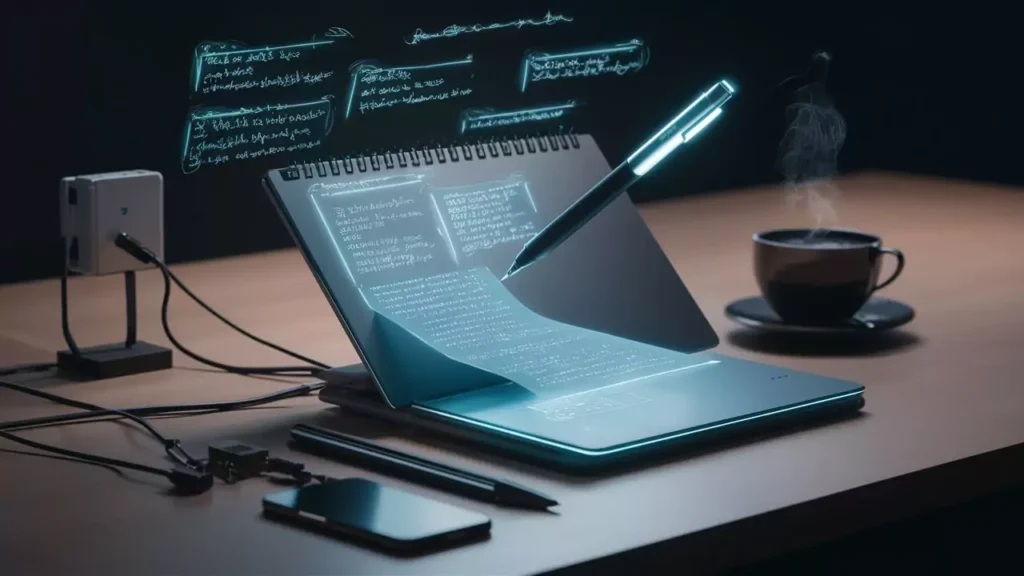Say Goodbye to Messy Notes!
Remember when you were in class, trying to write down everything your teacher said? Your hand would hurt, you’d miss important points, and later, you couldn’t even read your own handwriting! Well, those days are gone forever.
- Say Goodbye to Messy Notes!
- What Is an AI Note-Taking App?
- 💖 You Might Also Like
- Why Should You Use AI for Note-Taking?
- 1. Save Tons of Time
- 2. Never Miss Important Information
- 3. Stay Super Organized
- 4. Understand Things Better
- 5. Access Your Notes Anywhere
- The Best AI Note-Taking Apps You Need to Know About
- 1. Notion AI: The All-in-One Wonder
- 2. Otter.ai: The Voice Recording Champion
- 3. Microsoft OneNote with Copilot: The Familiar Favorite
- 4. Mem: The Smart Memory Partner
- 5. Reflect: Your Personal Thinking Space
- 6. Craft: The Beautiful Note-Taking App
- 7. Obsidian with AI Plugins: The Power User’s Dream
- 8. Evernote with AI: The Classic Reinvented
- 9. Notion AI vs Roam Research: The Knowledge Graph Masters
- 10. Google Keep with AI: The Simple and Fast Option
- How to Choose the Right AI Note-Taking App for You
- Ask Yourself These Questions:
- ✨ More Stories for You
- Pro Tips for Getting the Most from AI Note-Taking Apps
- 1. Start Simple
- 2. Create a System
- 3. Use Templates
- 4. Review Your Notes Regularly
- 5. Try Voice Notes
- 6. Link Related Notes
- 7. Use AI Summaries
- 8. Backup Your Notes
- 9. Combine Apps
- 10. Have Fun!
- The Future of AI Note-Taking: What’s Coming Next?
- 1. Smarter AI Assistants
- 2. Better Integration
- 3. Real-Time Translation
- 4. Enhanced Visual Notes
- 5. Personalized Learning
- 6. Virtual Study Partners
- Common Mistakes to Avoid
- Mistake #1: Using Too Many Apps
- Mistake #2: Not Using AI Features
- Mistake #3: Over-Organizing
- Mistake #4: Not Taking Enough Notes
- Mistake #5: Ignoring Mobile Apps
- 🌟 Don't Miss These Posts
- Real-Life Success Stories
- Sarah, College Student
- Mike, Project Manager
- Emma, 9th Grader
- David, Writer
- Getting Started: Your Action Plan
- Week 1: Explore and Choose
- Week 2: Make Your Pick
- Week 3: Level Up
- Week 4: Master It
- Frequently Asked Questions
- Q: Are AI note-taking apps safe?
- Q: Can I use these apps offline?
- Q: Will AI replace me at note-taking?
- Q: Do I need a powerful computer?
- Q: What if I don’t like the app I choose?
- Q: Can kids use these apps?
- Q: How much time will I save?
- Q: Do I need to know about AI to use these?
- Conclusion: Your Note-Taking Journey Starts Now!
Welcome to the magical world of AI note-taking apps! Think of them as having a super-smart robot friend who writes down everything important, organizes your thoughts, and even helps you understand things better. Cool, right?
In this guide, we’ll explore the best AI note-taking apps that can change how you learn, work, and remember things. Whether you’re a student, a busy professional, or someone who just wants to stay organized, there’s an AI note-taking app perfect for you!
What Is an AI Note-Taking App?
Before we dive into the best apps, let’s understand what we’re talking about.
Imagine you have a regular notebook. You write things down, and that’s it. Now imagine that notebook could:
- Listen to what people are saying and write it down automatically
- Organize your notes into neat categories
- Find any note you need in seconds
- Summarize long information into short, easy points
- Answer questions about what you wrote
- Even draw diagrams to explain your ideas!
That’s exactly what AI note-taking apps do! They use artificial intelligence (think of it as computer brains) to make taking and organizing notes super easy and fun.
💖 You Might Also Like
Why Should You Use AI for Note-Taking?
1. Save Tons of Time
Instead of spending hours writing everything down, AI can do it in seconds. You can focus on listening and understanding instead of just copying.
2. Never Miss Important Information
Ever zoned out for a moment and missed something important? AI note-taking apps catch everything, so you’ll never miss a detail again.
3. Stay Super Organized
AI can sort your notes by subject, date, or topic automatically. No more digging through messy notebooks!
4. Understand Things Better
Many AI apps can explain difficult concepts in simpler ways, making learning easier and more fun.
5. Access Your Notes Anywhere
Most AI note-taking apps work on your phone, tablet, and computer. Your notes follow you everywhere!
The Best AI Note-Taking Apps You Need to Know About
Now, let’s meet the superstar apps that are changing the note-taking game!
1. Notion AI: The All-in-One Wonder
What Makes It Special:
Notion is like having a Swiss Army knife for your notes. It’s not just for note-taking – it’s a complete workspace where you can write, plan, and organize everything in your life.
Cool Features:
- AI Writing Assistant: Stuck on what to write? Notion AI can help you brainstorm ideas, write better sentences, and even finish your thoughts.
- Smart Summaries: Have a super long page of notes? Notion AI can turn it into a short, easy-to-read summary.
- Automatic Organization: Create databases, calendars, and to-do lists that organize themselves.
- Beautiful Templates: Choose from thousands of ready-made templates for school, work, or personal projects.
Best For: Students, professionals, and anyone who wants one place for all their notes and projects.
Easy Level: Medium – It takes a little time to learn, but once you get it, you’ll love it!
Price: Free for basic features, paid plans start at around $10 per month.
2. Otter.ai: The Voice Recording Champion
What Makes It Special:
Otter is like having a personal assistant who listens to everything and writes it down perfectly. It’s absolutely amazing for recording conversations and meetings.
Cool Features:
- Real-Time Transcription: Otter listens and writes down what people say as they’re speaking!
- Speaker Identification: It can tell who’s talking and label their words separately.
- Key Points Extraction: After a meeting or class, Otter shows you the most important points.
- Smart Search: Need to find when someone mentioned pizza? Just search “pizza” and Otter finds it instantly.
- Shareable Notes: Send your notes to friends or classmates easily.
Best For: Students in lectures, people in meetings, journalists, or anyone who needs to record conversations.
Easy Level: Super Easy – Just hit record and let Otter do its magic!
Price: Free plan available (600 minutes per month), paid plans start at $10 per month.
3. Microsoft OneNote with Copilot: The Familiar Favorite
What Makes It Special:
If you’ve used a notebook before, you’ll feel right at home with OneNote. It looks like a real notebook but has AI superpowers!
Cool Features:
- Natural Layout: Write, draw, and add pictures anywhere on the page, just like a real notebook.
- Copilot AI: Microsoft’s AI helper can summarize your notes, answer questions, and help you understand topics better.
- Ink to Text: Write with your finger or stylus, and OneNote turns it into typed text.
- Works Everywhere: Available on Windows, Mac, iOS, Android – basically everywhere!
- Free and Powerful: Unlike many AI tools, OneNote is completely free!
Best For: People who like the feel of traditional note-taking but want AI help, students, and Microsoft Office users.
Easy Level: Very Easy – If you can use a notebook, you can use OneNote!
Price: Completely free! Copilot features may require a Microsoft 365 subscription.
4. Mem: The Smart Memory Partner
What Makes It Special:
Mem is designed to work like your brain – connecting related ideas automatically. It’s perfect for people who think in webs of connected thoughts.
Cool Features:
- Self-Organizing Notes: You don’t need to organize anything. Mem uses AI to connect related notes automatically.
- Smart Search: Just start typing, and Mem suggests related notes and ideas.
- Chat with Your Notes: Ask Mem questions about your notes, and it finds the answers instantly.
- Templates: Quick templates help you start writing faster.
- Minimalist Design: Clean and simple – no distractions!
Best For: Writers, researchers, creative thinkers, and people who hate organizing.
Easy Level: Easy to Medium – The concept is different, but once you get it, it’s magical!
Price: Free plan available, paid plan around $15 per month.
5. Reflect: Your Personal Thinking Space
What Makes It Special:
Reflect is designed for people who want a private, secure place to think and write. It’s like a diary with a super-smart brain.
Cool Features:
- End-to-End Encryption: Your notes are completely private and secure.
- Network Thinking: Reflects shows how your ideas connect to each other.
- AI Chat: Talk to your notes and ask questions about what you’ve written.
- Daily Review: Get reminders of what you wrote on this day in past years.
- Beautiful and Simple: No complicated features – just clean, easy note-taking.
Best For: People who value privacy, journal-keepers, and deep thinkers.
Easy Level: Very Easy – Simple and straightforward!
Price: Around $10 per month (no free plan, but worth it for privacy).
6. Craft: The Beautiful Note-Taking App
What Makes It Special:
Craft makes your notes look absolutely gorgeous. It’s perfect for people who care about how their notes look.
Cool Features:
- Stunning Design: Every note looks like it belongs in a magazine.
- AI Assistant: Helps you write better, summarize content, and organize thoughts.
- Templates Gallery: Hundreds of beautiful templates for any purpose.
- Collaboration: Work on notes together with friends or classmates.
- Cross-Platform: Works on iPhone, iPad, Mac, and web.
Best For: Creative people, designers, students who like beautiful things, and teams.
Easy Level: Easy – Beautiful and intuitive!
Price: Free for personal use, paid plans for advanced features start around $5 per month.
7. Obsidian with AI Plugins: The Power User’s Dream
What Makes It Special:
Obsidian is for people who want TOTAL control over their notes. It’s super powerful and can be customized in thousands of ways.
Cool Features:
- Local Storage: Your notes live on your computer, not in the cloud.
- Knowledge Graphs: See visual maps of how all your notes connect.
- Plugins Galore: Add AI features through community plugins like GPT integration.
- Markdown Power: Use simple text formatting that works forever.
- Unlimited Customization: Make Obsidian work exactly how you want.
Best For: Tech-savvy users, researchers, programmers, and serious note-takers.
Easy Level: Challenging – Takes time to learn, but incredibly powerful!
Price: Free for personal use, sync features cost $10 per month.
8. Evernote with AI: The Classic Reinvented
What Makes It Special:
Evernote has been around forever, and now it has AI superpowers. It’s reliable, trusted, and familiar to millions.
Cool Features:
- Web Clipper: Save articles, recipes, and websites directly to your notes.
- Document Scanning: Take pictures of documents and Evernote makes them searchable.
- AI Search and Summary: Find anything instantly and get quick summaries.
- Task Management: Turn notes into to-do lists automatically.
- Works Everywhere: Apps for every device you own.
Best For: People who want a reliable, established tool with AI features.
Easy Level: Easy – User-friendly and straightforward!
Price: Free plan available, premium plans start at $10 per month.
9. Notion AI vs Roam Research: The Knowledge Graph Masters
What Makes Them Special:
Both of these apps are amazing at connecting ideas. They’re like building a personal Wikipedia of your thoughts!
Roam Research Features:
- Bi-Directional Links: Notes that reference each other automatically.
- Daily Notes: Start fresh every day with automatic dated pages.
- Block References: Reference specific paragraphs across different notes.
- Thought Mapping: See how all your ideas connect visually.
Best For: Researchers, academics, and people who love complex thinking.
Easy Level: Medium to Hard – Takes some learning!
Price: Roam costs $15 per month (no free plan).
10. Google Keep with AI: The Simple and Fast Option
What Makes It Special:
Google Keep is the fastest, simplest note app. Just open it and start writing instantly!
Cool Features:
- Voice Notes: Speak your notes and they’re transcribed automatically.
- Color Coding: Organize notes by color for visual sorting.
- Reminders: Set reminders so you never forget anything.
- Drawing: Sketch ideas quickly.
- Instant Sync: Works instantly across all your Google devices.
Best For: People who want quick, simple notes without any fuss.
Easy Level: Super Easy – The easiest on this list!
Price: Completely free!
How to Choose the Right AI Note-Taking App for You
With so many amazing options, how do you pick the right one? Here’s a simple guide:
Ask Yourself These Questions:
1. What do I need notes for?
- School/College → Try Notion, OneNote, or Otter
- Work Meetings → Try Otter or Microsoft OneNote
- Personal Thoughts → Try Reflect or Craft
- Research → Try Obsidian or Roam Research
- Quick Reminders → Try Google Keep
2. How tech-savvy am I?
- Beginner → Google Keep, OneNote, or Evernote
- Intermediate → Notion, Otter, or Craft
- Advanced → Obsidian or Roam Research
3. What’s my budget?
- Free → Google Keep, OneNote, or Notion (basic)
- Under $10/month → Most apps have plans in this range
- Premium → Roam Research or advanced plans
4. Do I care about privacy?
- Yes, very much → Reflect or Obsidian (local storage)
- Standard privacy is fine → Any cloud-based app
5. Do I need to record audio?
- Yes → Otter.ai is your best choice!
- No → Any other app works great
✨ More Stories for You
Pro Tips for Getting the Most from AI Note-Taking Apps
Now that you know the best apps, here are some secrets to using them like a pro!
1. Start Simple
Don’t try to use every feature on day one. Start with basic note-taking and add AI features gradually. It’s like learning to ride a bike – start with training wheels!
2. Create a System
Decide how you’ll organize notes before you start. Maybe by subject, date, or project. Having a system makes everything easier.
3. Use Templates
Most apps have templates. Use them! They save time and make your notes look professional instantly.
4. Review Your Notes Regularly
AI apps can show you old notes and connections. Set aside 10 minutes weekly to review what you’ve written. This helps you remember and learn better!
5. Try Voice Notes
Speaking is faster than typing. Use voice features when you’re walking, driving, or just feeling lazy!
6. Link Related Notes
Create connections between related ideas. This is how your brain works, and AI can help make these connections visible.
7. Use AI Summaries
After taking lots of notes, ask the AI to summarize. You’ll get the important points without rereading everything.
8. Backup Your Notes
Even though AI apps are reliable, always backup important notes. Better safe than sorry!
9. Combine Apps
You don’t have to use just one! Many people use Otter for recording and Notion for organizing. Find what works for you.
10. Have Fun!
Note-taking doesn’t have to be boring. Experiment, play around, and find what makes you excited to take notes!
The Future of AI Note-Taking: What’s Coming Next?
The world of AI note-taking is evolving super fast! Here’s what we might see soon:
1. Smarter AI Assistants
Future AI will understand context even better. It might know you’re studying for a test and automatically create study guides!
2. Better Integration
Apps will work together seamlessly. Imagine your calendar, notes, and tasks all talking to each other and organizing your life automatically.
3. Real-Time Translation
Take notes in English, share them with friends who read Spanish – AI will translate instantly!
4. Enhanced Visual Notes
AI will get better at understanding diagrams, charts, and drawings, making visual note-taking more powerful.
5. Personalized Learning
AI will learn your style and adapt. It’ll know you prefer bullet points over paragraphs, or that you need extra examples to understand math concepts.
6. Virtual Study Partners
Imagine AI that can quiz you on your notes, help you study, and explain concepts you don’t understand – all based on what you’ve written!
Common Mistakes to Avoid
Learn from others’ mistakes! Here are common pitfalls and how to avoid them:
Mistake #1: Using Too Many Apps
The Problem: Jumping between five different apps makes you lose track of everything.
The Solution: Pick one main app and stick with it for at least a month before trying something else.
Mistake #2: Not Using AI Features
The Problem: Installing an AI app but only using basic features is like buying a Ferrari and driving it like a golf cart!
The Solution: Explore one new AI feature each week. You’ll gradually become a power user!
Mistake #3: Over-Organizing
The Problem: Spending hours organizing notes instead of actually taking notes.
The Solution: Let AI handle organization. Your job is to capture ideas, not make them pretty.
Mistake #4: Not Taking Enough Notes
The Problem: Thinking you’ll remember everything without writing it down.
The Solution: Write down more than you think you need. Your future self will thank you!
Mistake #5: Ignoring Mobile Apps
The Problem: Only using note apps on your computer means you can’t capture ideas on the go.
The Solution: Install the mobile version and take notes wherever inspiration strikes!
🌟 Don't Miss These Posts
Real-Life Success Stories
Let’s see how real people use these apps:
Sarah, College Student
“I was failing biology because I couldn’t keep up with the fast-talking professor. Then I found Otter.ai! Now I record every lecture, and Otter writes everything down. I got a B+ on my last exam!”
Mike, Project Manager
“I’m in meetings all day. Notion AI changed my life. It takes meeting notes, creates action items automatically, and even sends reminders to my team. I save 10 hours a week!”
Emma, 9th Grader
“I used to hate taking notes because my handwriting is terrible. Google Keep lets me just say what I’m thinking, and it writes it down. Plus, the colorful notes make studying actually fun!”
David, Writer
“Reflect is my second brain. I throw in random ideas throughout the day, and when I sit down to write, all my thoughts are there waiting for me, connected and organized.”
Getting Started: Your Action Plan
Ready to jump in? Here’s your step-by-step plan:
Week 1: Explore and Choose
- Read through this guide again
- Pick 2-3 apps that sound interesting
- Create free accounts for each
- Spend 15 minutes with each app
Week 2: Make Your Pick
- Choose the one app that felt most comfortable
- Take notes on everything this week – classes, meetings, random thoughts
- Try basic AI features like summaries or voice notes
Week 3: Level Up
- Explore advanced features
- Set up your organization system
- Create templates you’ll use regularly
- Connect your other tools (calendar, to-do list)
Week 4: Master It
- Use AI features daily
- Develop your personal note-taking style
- Share notes with friends or colleagues
- Review and optimize your system
Frequently Asked Questions
Q: Are AI note-taking apps safe?
A: Yes! Reputable apps use encryption to protect your notes. For maximum privacy, choose apps like Reflect or Obsidian.
Q: Can I use these apps offline?
A: It depends on the app. Obsidian works great offline. Cloud-based apps like Notion need internet for most features.
Q: Will AI replace me at note-taking?
A: No! AI helps you take notes better, but you still decide what’s important. Think of AI as a super-helper, not a replacement.
Q: Do I need a powerful computer?
A: Nope! Most apps work on any modern device – even your phone!
Q: What if I don’t like the app I choose?
A: No problem! Most apps let you export your notes. You can switch anytime without losing your work.
Q: Can kids use these apps?
A: Absolutely! Many students use these apps. Google Keep and OneNote are especially kid-friendly.
Q: How much time will I save?
A: Most users report saving 30-50% of their note-taking time. Some save even more!
Q: Do I need to know about AI to use these?
A: Not at all! These apps are designed to be easy. You just use them like regular apps, and the AI works its magic in the background.
Conclusion: Your Note-Taking Journey Starts Now!
Wow! We’ve covered so much ground together. Let’s recap the key points:
Remember This:
- AI note-taking apps are amazing tools that save time, keep you organized, and help you learn better.
- There’s no “best” app for everyone – the right app depends on your needs, style, and preferences.
- Start simple and grow – You don’t need to master everything at once. Begin with basic features and explore AI powers gradually.
- The best app is the one you’ll actually use – Pick something that feels comfortable and fun for you.
- Your notes are valuable – They contain your ideas, learning, and memories. Treat them well with a good AI app!
Top Recommendations by Category:
- Best Overall: Notion AI (perfect balance of features and usability)
- Best for Recording: Otter.ai (incredible voice transcription)
- Best Free Option: Google Keep or Microsoft OneNote
- Best for Privacy: Reflect
- Best for Beginners: Google Keep
- Best for Power Users: Obsidian
- Best for Beauty: Craft
- Best for Teams: Notion
Your Next Step:
Don’t just read this and forget about it! Take action today:
- Pick one app from this list
- Create a free account
- Take your first note
- Try one AI feature
That’s it! You’re on your way to becoming a note-taking superhero!
Remember, the best note-taking system is the one you actually use. So don’t overthink it. Just pick an app, start taking notes, and let the AI magic happen!
Happy note-taking, and here’s to never losing an important thought again! 🚀
P.S. The world of AI is changing fast. New features and apps appear all the time. Bookmark this guide and check back regularly for updates. And most importantly – have fun exploring these amazing tools!
Did this guide help you? Share it with friends, classmates, or anyone who struggles with note-taking. Together, we can help everyone discover the power of AI note-taking apps!
Now go forth and take amazing notes! Your future self is going to love you for staying organized and capturing all those brilliant ideas. You’ve got this! 💪