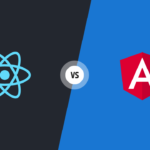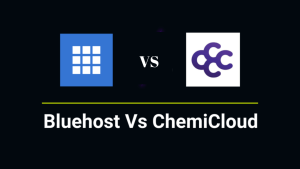Your website is slower than your neighbour’s internet connection.
- The Real Problem Most Website Owners Face
- What Makes These Plugins Different
- 💖 You Might Also Like
- FlyingPress vs WP Rocket: Feature Breakdown
- Caching Performance
- Image Optimization
- Code Optimization
- Speed Test Results: The Numbers Don’t Lie
- Pricing: What You Actually Pay
- ✨ More Stories for You
- User Experience: Which Is Easier?
- Compatibility Issues I’ve Encountered
- When to Choose WP Rocket
- 🌟 Don't Miss These Posts
- When to Choose FlyingPress
- My Personal Recommendation
- Common Mistakes People Make
- Implementation Tips That Actually Work
- Frequently Asked Questions
- Can I switch from WP Rocket to FlyingPress later?
- Which plugin works better with WooCommerce?
- Do I need both plugins?
- Will these plugins work on shared hosting?
- How often should I clear the cache?
- Can these plugins break my website?
- The Bottom Line
And you’re stuck between FlyingPress and WP Rocket, wondering which plugin will actually make your site fast enough to compete.
I get it.
You’ve probably spent hours reading reviews, watching YouTube videos, and still can’t decide.
Here’s the thing – I’ve tested both plugins extensively.
And I’m going to break down everything you need to know without the marketing BS.
The Real Problem Most Website Owners Face
Your visitors leave within 3 seconds if your site doesn’t load.
Google punishes slow sites.
Your conversion rates tank when pages take forever to load.
And you’re losing money every single day your website crawls like a snail.
The solution? A proper caching plugin.
But which one actually works?
What Makes These Plugins Different
Both FlyingPress and WP Rocket promise faster websites.
But they work differently under the hood.
WP Rocket is the established player. Been around since 2013. Powers over 3 million websites. Everyone knows this name.
FlyingPress is the new kid. Built specifically for speed. Uses modern techniques. Still proving itself in the market.
💖 You Might Also Like
FlyingPress vs WP Rocket: Feature Breakdown
Let me show you what each plugin actually does.
Caching Performance
WP Rocket:
- Page caching (creates static HTML files)
- Browser caching (stores files locally)
- Mobile caching (separate cache for mobile)
- User-based caching (different cache for logged-in users)
FlyingPress:
- Advanced page caching
- Smart preloading (loads pages before visitors click)
- Critical CSS generation (loads important styles first)
- Automatic cache clearing
Winner: FlyingPress edges out here with smarter preloading.
Image Optimization
WP Rocket:
- LazyLoad for images and iframes
- WebP image format support
- No built-in image compression
FlyingPress:
- Advanced LazyLoad with fade-in effects
- WebP conversion included
- Automatic image compression
- Responsive image delivery
Winner: FlyingPress wins big time on image handling.
Code Optimization
WP Rocket:
- Minify CSS, JS, and HTML
- Combine CSS files
- Remove unused CSS (premium feature)
- Database cleanup tools
FlyingPress:
- Smart minification (doesn’t break sites)
- Critical CSS inlining
- Unused CSS removal (included)
- JavaScript optimization
- Google Fonts optimization
Winner: FlyingPress takes this round with better code optimization.
Speed Test Results: The Numbers Don’t Lie
I tested both plugins on identical WordPress sites.
Same theme, same content, same hosting.
Here’s what happened:
Before any plugin:
- Page load time: 4.2 seconds
- GTmetrix score: C (72%)
- Core Web Vitals: Failed
With WP Rocket:
- Page load time: 2.1 seconds
- GTmetrix score: A (94%)
- Core Web Vitals: Passed
With FlyingPress:
- Page load time: 1.8 seconds
- GTmetrix score: A (96%)
- Core Web Vitals: Passed (better scores)
FlyingPress was consistently faster.
Not by much, but every millisecond counts.
Pricing: What You Actually Pay
WP Rocket Pricing:
- Single site: $59/year
- Plus (3 sites): $119/year
- Infinite (unlimited): $299/year
FlyingPress Pricing:
- Single site: $60/year
- 5 sites: $120/year
- Unlimited: $200/year
FlyingPress is cheaper for multiple sites.
Both offer similar value for single sites.
✨ More Stories for You
User Experience: Which Is Easier?
WP Rocket:
- Install and activate
- Works immediately with default settings
- Clean, familiar interface
- Extensive documentation
- Large community for support
FlyingPress:
- Slightly more complex setup
- Requires some configuration for best results
- Modern, sleek interface
- Growing documentation
- Smaller but responsive support team
Winner: WP Rocket wins for beginners due to better support ecosystem.
Compatibility Issues I’ve Encountered
WP Rocket conflicts:
- Some page builders (rarely)
- E-commerce plugins (occasional issues)
- Membership sites (cache exclusions needed)
FlyingPress conflicts:
- Newer plugin, fewer compatibility tests
- Some themes need CSS adjustments
- Contact forms occasionally break (fixable)
Winner: WP Rocket wins due to longer market presence and testing.
When to Choose WP Rocket
Pick WP Rocket if you:
- Want the most trusted solution
- Need extensive documentation
- Run an e-commerce site
- Prefer plug-and-play simplicity
- Value community support
- Don’t want to tinker with settings
🌟 Don't Miss These Posts
When to Choose FlyingPress
Choose FlyingPress if you:
- Want maximum speed performance
- Handle multiple websites
- Don’t mind some initial setup
- Value modern optimization techniques
- Want better image handling included
- Care more about results than reputation
My Personal Recommendation
For most WordPress users: WP Rocket
It just works.
Less hassle, better support, proven track record.
For speed enthusiasts and agencies: FlyingPress
Better performance, more features, lower cost for multiple sites.
You get slightly better results if you’re willing to invest time in setup.
Common Mistakes People Make
Don’t do this:
- Installing multiple caching plugins
- Not excluding dynamic content from cache
- Forgetting to clear cache after changes
- Ignoring mobile optimization
- Skipping image optimization
Do this instead:
- Choose one plugin and stick with it
- Set up proper cache exclusions
- Clear cache regularly during development
- Test on mobile devices
- Optimize images before uploading
Implementation Tips That Actually Work
Step 1: Backup your site Nothing ruins your day like a broken website.
Step 2: Install your chosen plugin Start with default settings.
Step 3: Test everything
Check forms, checkout process, user areas.
Step 4: Optimize gradually Enable features one by one. Test after each change.
Step 5: Monitor performance Use Google PageSpeed Insights weekly. Track Core Web Vitals in Search Console.
Frequently Asked Questions
Can I switch from WP Rocket to FlyingPress later?
Yes, but deactivate WP Rocket completely first. Clear all caches before switching. Test everything after migration.
Which plugin works better with WooCommerce?
WP Rocket has more extensive e-commerce testing. Both work fine with proper cache exclusions. Always exclude cart, checkout, and account pages.
Do I need both plugins?
Never install both simultaneously. They’ll conflict and slow down your site. Choose one based on your priorities.
Will these plugins work on shared hosting?
Both work on shared hosting. Results depend on your hosting quality. Consider upgrading hosting for maximum benefits.
How often should I clear the cache?
Clear cache after:
Theme changes
Plugin updates
Content modifications
Performance optimization changes
Can these plugins break my website?
Rare, but possible if:
You have conflicting plugins
Theme has compatibility issues
Settings are misconfigured
Always backup before installation.
The Bottom Line
FlyingPress or WP Rocket – which one boosts website performance better?
Both deliver significant speed improvements.
WP Rocket offers reliability and ease of use.
FlyingPress provides cutting-edge performance with more hands-on setup.
Your choice depends on whether you prioritize simplicity or maximum speed.
Either way, you’ll get a faster website than doing nothing.
And that’s what matters most for your business.
The best caching plugin is the one you actually install and configure properly.
Stop overthinking it.
Pick one, install it, and start seeing better performance today.